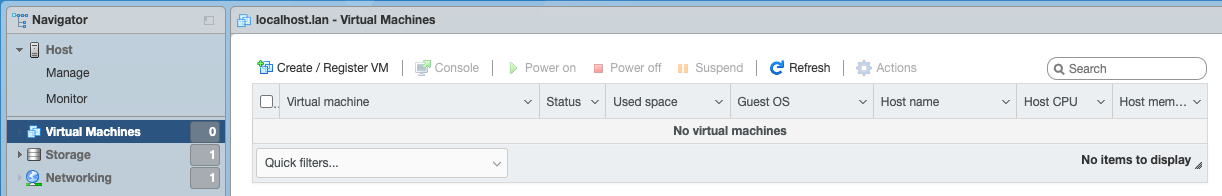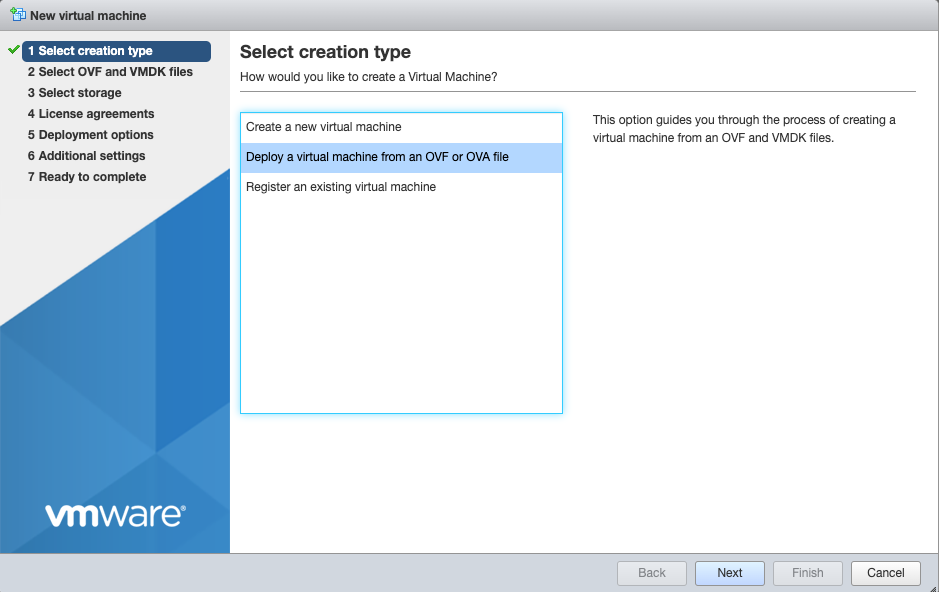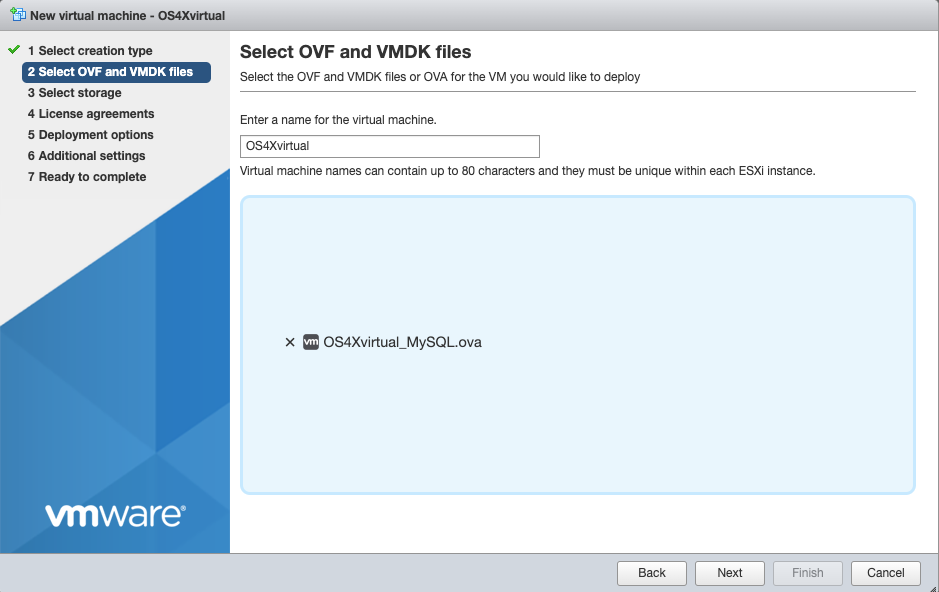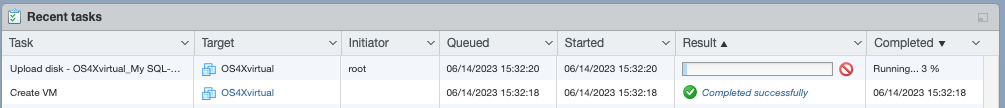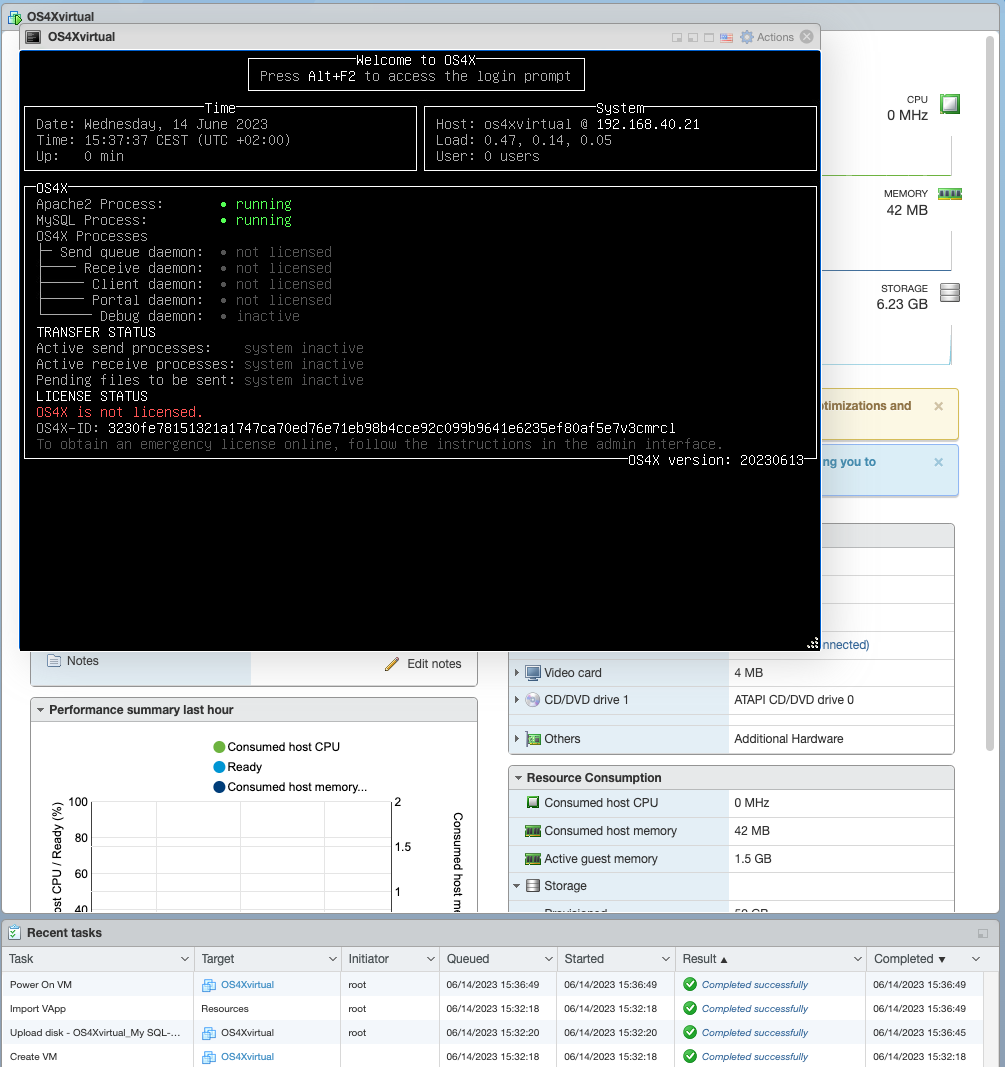OS4X VMware virtualized image - ESXi installation
The OS4Xvirtual image can be easily imported into ESXI (minimum version 7) with the OVA image (MySQL or PostgreSQL image). The procedure is as follows:
Log into your VMware web interface. Then, navigate to "Virtual machines". Click on "Create / Register VM".
In the upcoming windows, select "Deploy a virtual machine from an OVF or OVA file", click "Next":
Enter a name for the new virtual machine (i.e. "OS4Xvirtual"). Select the downloaded OVA image or drop it on the file selection field. Click "Next":
The file will be uploaded to the serevr, you can see the progress in the "Recent tasks" list:
After upload and installation, the VM can be started, the console should show the normal boot process and after entering a new root password, the default screen should appear: