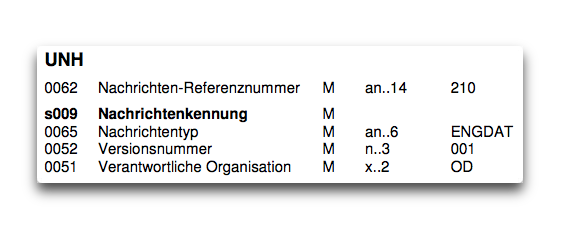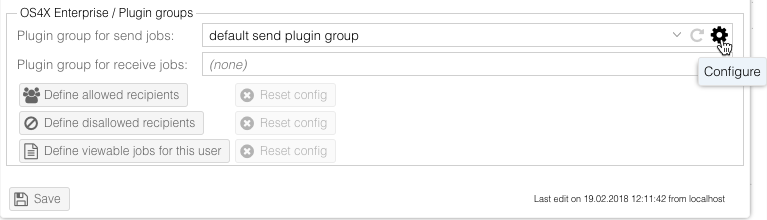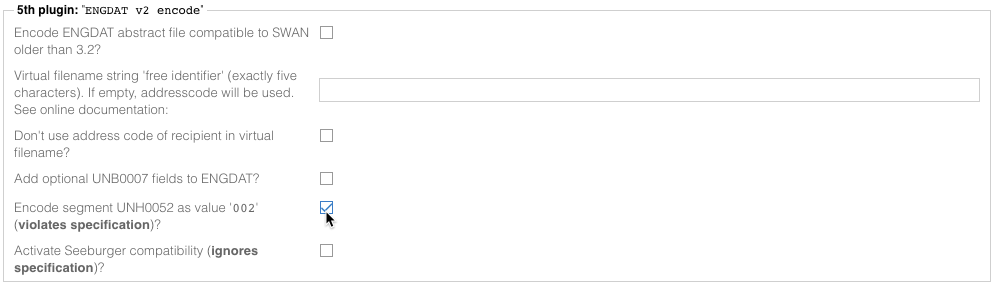Known bugs of 3rd party software
OFTP error: no valid package received, but this binary content (8 bytes): '0x2 0x30 0x46 0x30 0x33 0xFE 0x27 0xD'
Hüngsberg offers an OFTP software called "Daxware". This bug has been reported in the middle of 2008 and has been accepted by Hüngsberg, but it seems they don't have the possibility to resolve it. The error itself contains a data package, which should be an OFTP package (with a given header):
0x2 0x30 0x46 0x30 0x33 0xFE 0x27 0xD
This message contains the following error:
0x46 0x30 0x33
which has an ASCII interpretation of
F 0 3
which means that the remote side indicated an OFTP session error 3:
A Start Session (SSID) command contains an unknown or invalid Identification Code.
which means that the remote partner hasn't configured your SSID correctly.
Solution
Ask the remote party to update their OFTP settings for your partner entry. And, if you want, insist on an update of the remote software.
OFTP error: no valid package received, but this binary content (8 bytes): '0x2 0x30 0x46 0x30 0x34 0xFE 0x27 0xD'
Hüngsberg offers an OFTP software called "Daxware". This bug has been reported in the middle of 2008 and has been accepted by Hüngsberg, but it seems they don't have the possibility to resolve it. The error itself contains a data package, which should be an OFTP package (with a given header):
0x2 0x30 0x46 0x30 0x34 0xFE 0x27 0xD
This message contains the following error:
0x46 0x30 0x34
which has an ASCII interpretation of
F 0 4
which means that the remote side indicated an OFTP session error 4:
A Start Session (SSID) command contained an invalid password.
which means that the remote partner hasn't configured your OFTP password correctly.
Solution
Ask the remote party to update their OFTP settings for your partner entry. And, if you want, insist on an update of the remote software.
Invalid transmission header
The software "giodette" of the company "Greve Ingenieurleistungen" is lacking of correct support of the stream transmission header. It's impossible to communicate with their software.
Solution
None.
ENGDAT routing problems
English
Scenario
If your communication partner complains that ENGDAT routing doesn't work, it may be because OS4X uses a very strict implementation of the ENGDAT specification (VDA 4951 P1). It states in the document, that the UNH segment 0052 ("Versionsnummer" / version number) the value "001" must be used.
This behaviour can influence the interpretation of:
- address code / routing code
- email address
of sender and/or recipient of a transmission job.
Solution
In OS4X, you can configure the behaviour of the ENGDATv2 encoding plugin to encode the UNH segment to the required value. Configure the used send plugin group at the given partner (or location/department/recipient, depending on your used send plugin group configuration).
In the desired hierarchy level (mostly used at top partner level), click on "Configure" beside the "Plugin group for send jobs":
In the upcoming window, activate the checkbox "Encode segment UNH0052 as value '002' (violates specification)?":
Save this configuration. All new jobs will encode the ENGDATv2 abstract file as required by the remote party.
German
Szenario
Falls Ihr Kommunikationspartner beklagt dass das ENGDAT-Routing nicht funktioniert, kann es daran liegen dass OS4X sich sehr strikt an die ENGDAT-Spezifikation (VDA 4951 P1) hält. Dieses Dokument besagt, dass das Segment UNH 0052 ("Versionsnummer") den Wert "001" hat.
Dieses Verhalten hat Einfluß auf die Interpretation folgender Eigenschaften von Absender und Adressat von Transferaufträgen:
- Adresscode / Routing-Code
- E-Mail-Adresse
Lösung
In OS4X ist das Verhalten für diesen Fall konfigurierbar, sodass das Plugin den vom Partner erwarteten Wert enthält. Konfigurieren Sie hierzu die genutzte Sende-Plugin-Gruppe beim Partner (oder auf Standort-/Abteilungs- oder Personen-Ebene, abhängig von Ihrer Konfiguration der genutzten Plugingruppen-Konfiguration).
In der gewünschten Hierarchie-Ebene (meist auf Partner-Ebene) klicken Sie auf "Configure" neben der "Plugin group for send jobs":
Im nun erscheinenden Fenster aktivieren Sie die Checkbox "Encode segment UNH0052 as value '002' (violates specification)?":
Speichern Sie diese Konfiguration. Alle neue durchlaufenden Aufträge werden die ENGDATv2 Abstract-Datei so codieren, dass der erwartete Wert enthalten ist.
TLS error during connect try to <hostname>:6619: wrong version number
If the remote party has a Hüngsberg OFTP2 system, please let the remote party check if the option "useSSL" is active for the TLS listener (default port: 6619) is active. When changing the configuration value, the listener has to be restarted.