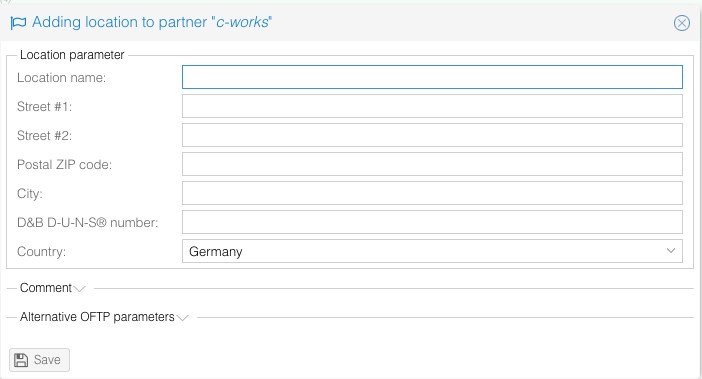Creating location
Jump to navigation
Jump to search
Refering article: OS4X Enterprise partner management
In order to add a new location select the partner the location should be created in and click on the "Add" button:
This leads you to the "adding location" form. You should at least fill in the location name, because it's often used in post-processing. The "alternative OFTP parameters" are (as declared) optional.
The pulldown menus of "plugin package for send processes" and "plugin package for receive processes" are configurable after the location has been created.