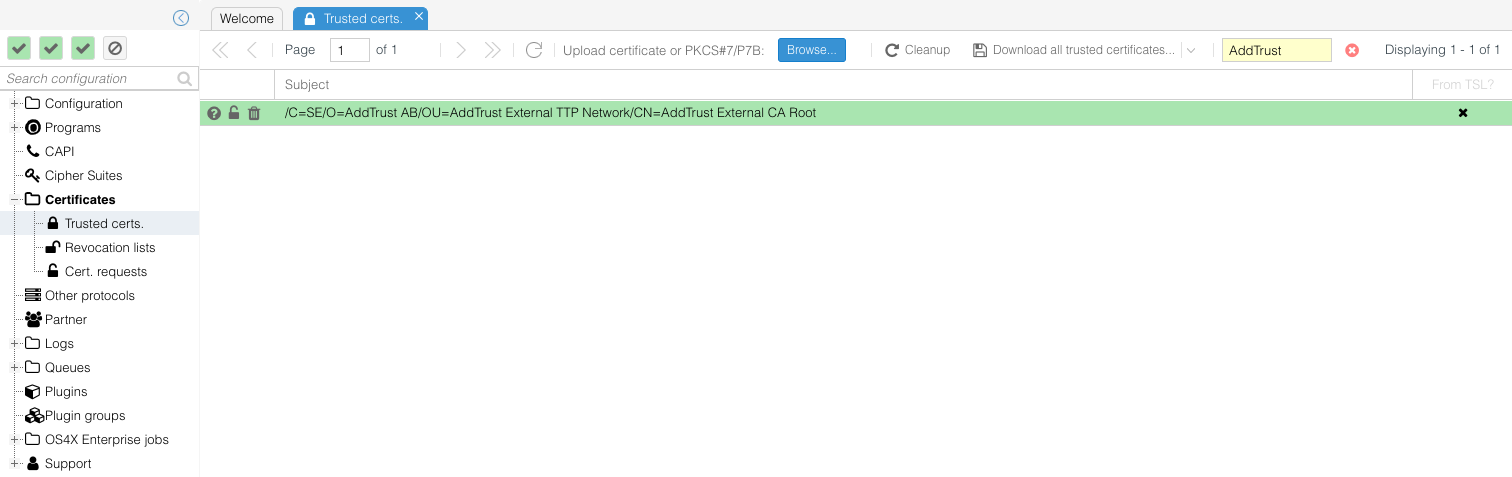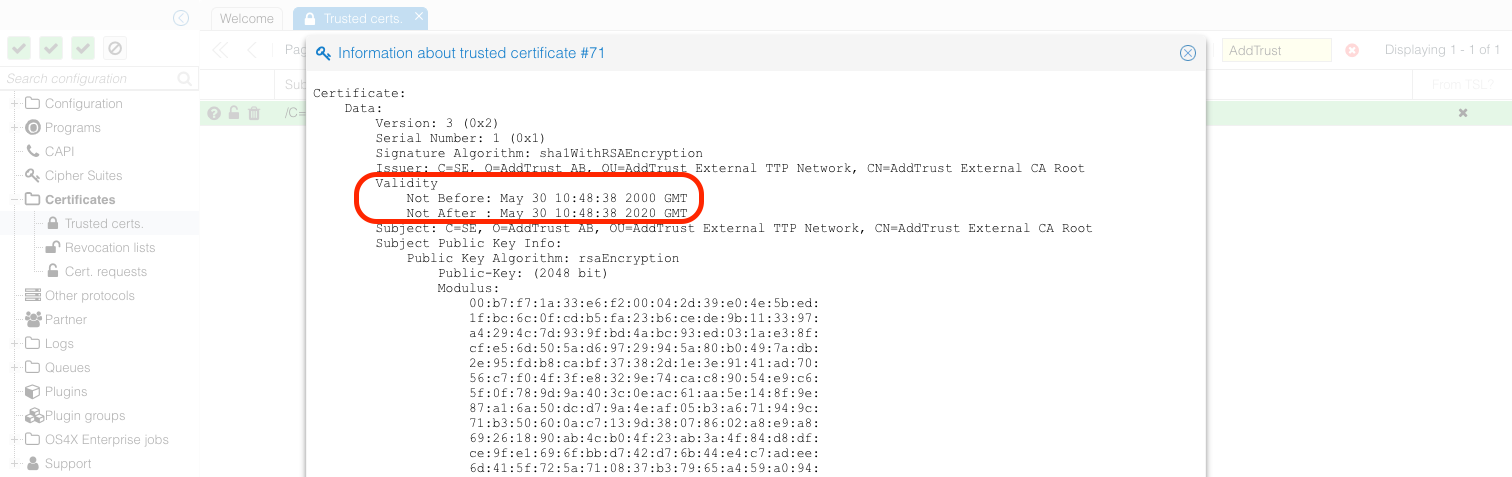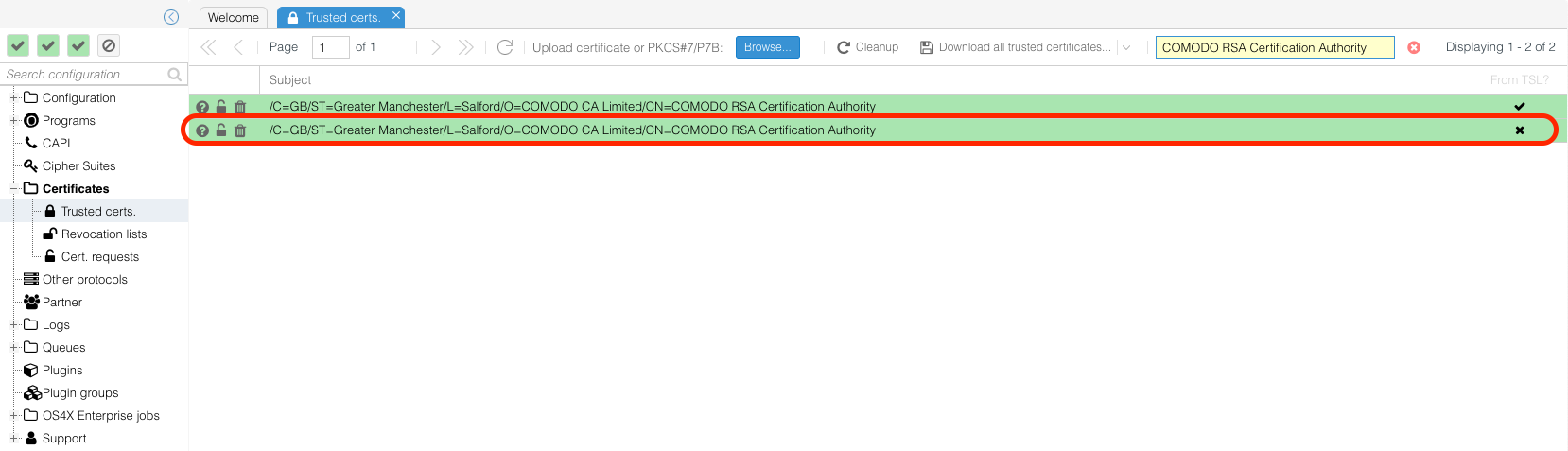Certificate AddTrust External CA Root expired
Jump to navigation
Jump to search
Version history
- 2020-06-15: First writing of this document
This document refers to information received from our customers.
Log message
You will see a message like this in your OS4X's system log:
Certificate verify error 10: certificate has expired: depth=3, subject: /C=SE/O=AddTrust AB/OU=AddTrust External TTP Network/CN=AddTrust External CA Root, issuer: /C=SE/O=AddTrust AB/OU=AddTrust External TTP Network/CN=AddTrust External CA Root
Background
The CA certificate of AddTrust expired at 30th of May 2020. You need to remove the old entries and install a new chain.
Remove old entries
Navigate in OS4Xadmin to "Certificates" -> "Trusted certs." and search for "AddTrust":
When viewing the certificate details, you will see the expiration date in the past:
Remove this certificate. After that, search for a certificate of "COMODO RSA Certification Authority". There may exist more than one entry: one from the Odette TSL, others are manually uploaded in the past. Remove the manually uploaded / non-TSL certificate: