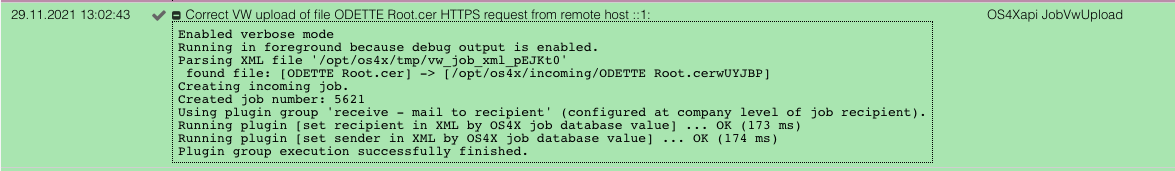OS4X Enterprise VW EDI cXML upload feature
VW requires the upload of cXML documents via a HTTP file upload, which is supported in OS4X Enterprise.
Configuration
The configuration is quite simple and need very limited settings. The settings are defined in the administrative panel in "Configuration" -> "OS4X Enterprise" -> "Basic" in the section "VW REST API file upload - cXML data transfer":
- DUNS number for reply: VW required all HTTP upload methods to be answered with a structured XML containing your DUNS number.
- All transmissions initiated by VW generate an OS4X Enterprise incoming job. For this this you need to define:
- Recipient for incoming jobs: the recipient of the job. The resolved receive plugin group of this recipient will be executed for receive jobs.
- Sender for incoming jobs: the sender of the job.
Target URL
The OS4Xadmin interface resolves dynamically the correct URL for access of this web service. You may use this as a basis for mod_rewrite for a nicer URL. Example:
http://192.168.1.1/os4xapi/index.php/job/vwUpload
Behaviour
All requests to the given URL will create an incoming OS4X Enterprise job dynamically. The attached file(s) will be moved to OS4X's incoming directory, appended with a temporary suffix (so subsequent calls with the same filename will not overwrite the same file).
Next step is to create a temporary XML file for the binary os4x_create_enterprise_sendjob, stored in OS4X's temporary directory with a name prefix "vw_job_xml_". If job creation or plugin execution fails, this job XML will not be deleted upon request completion.
If job creation and plugin exeuction succeeds, a positive XML answer will be sent to VW synchronously during this web request. Otherwise, a negative XML answer will be sent.
Logging
Job creation is logged in OS4X's system log: