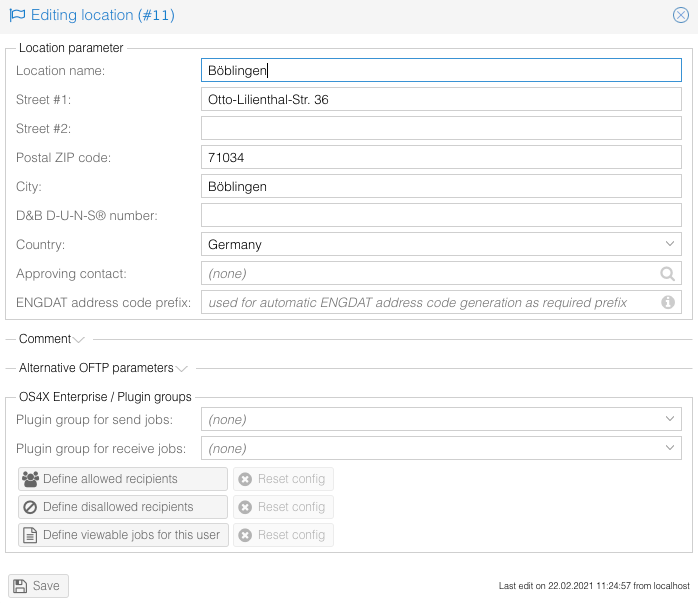Editing location
Jump to navigation
Jump to search
Refering article: OS4X Enterprise partner management
In order to edit a location, click on the "edit" icon in a row of the corresponding location:
The following screen lets you manipulate the location parameters as in the "insert location" form. In addition, links for plugin group configuration let you set parameters for this given location and plugin group selected.