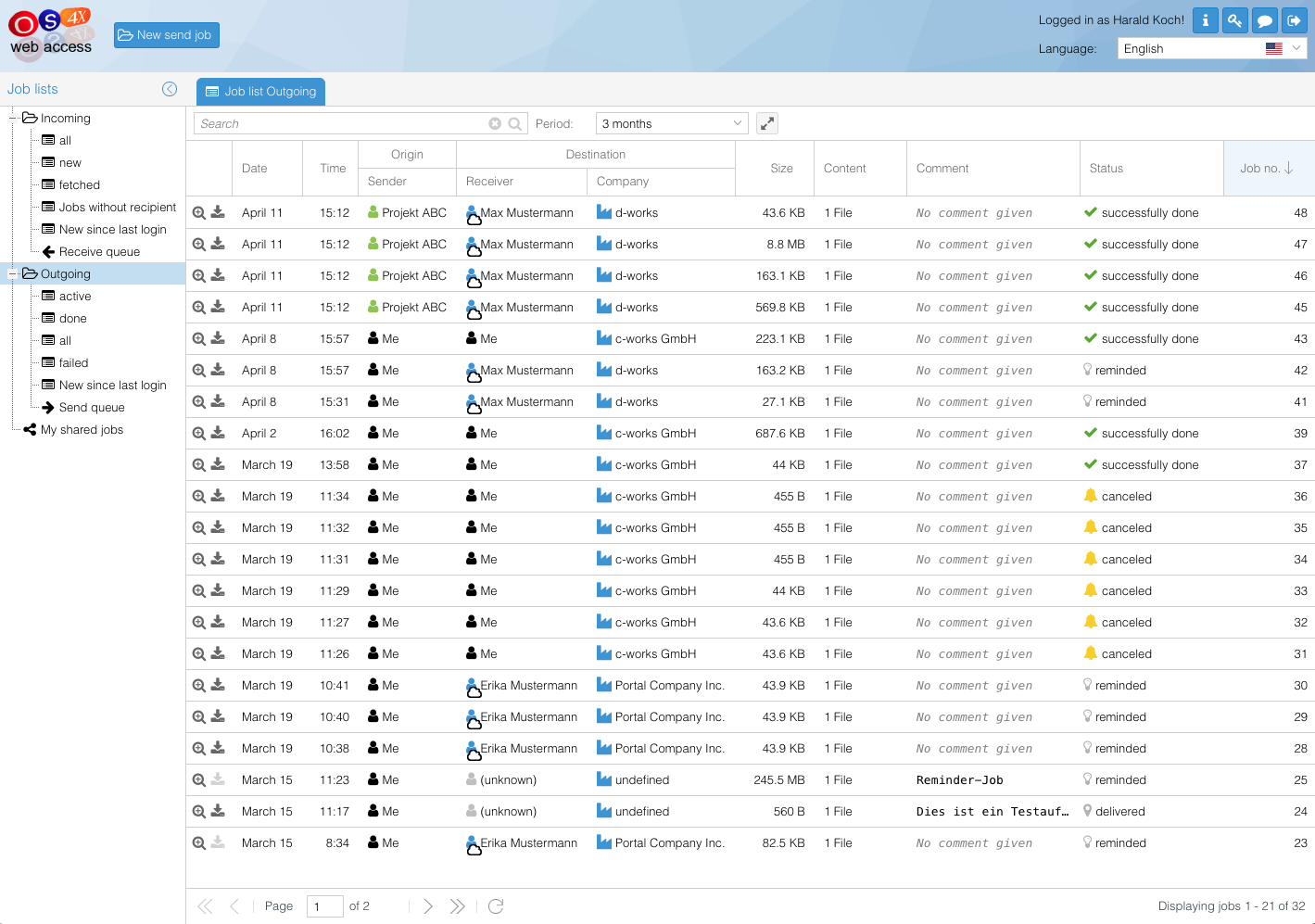Difference between revisions of "OS4X Webaccess joblist"
Jump to navigation
Jump to search
| Line 1: | Line 1: | ||
When logged in successfully, an eMail client like view of OS4X jobs is delivered. The site is divided into four parts: | When logged in successfully, an eMail client like view of OS4X jobs is delivered. The site is divided into four parts: | ||
*head: here you can choose if you want to | *head: here you can choose if you want to | ||
| − | **[[Image:Mail-message-new.png]] create a new send job (opening a new | + | **[[Image:Mail-message-new.png]] create a new send job (opening a new tab) |
| − | |||
**[[Image:System-log-out.png]] log out from the web client | **[[Image:System-log-out.png]] log out from the web client | ||
**[[Image:System-search.gif]] search for any information in the current view | **[[Image:System-search.gif]] search for any information in the current view | ||
Revision as of 12:09, 27 June 2013
When logged in successfully, an eMail client like view of OS4X jobs is delivered. The site is divided into four parts:
- head: here you can choose if you want to
- File:Mail-message-new.png create a new send job (opening a new tab)
 log out from the web client
log out from the web client- File:System-search.gif search for any information in the current view
- File:Help-browser.png acceess this online documentation
- navigation: a folder like view represents incoming and outgoing job overviews. By activating an overview type, the right area is actualized with the chosen information.
- jobs list: corresponding to the chosen view on the left side, this list shows all jobs with the given criteria and/or the searched value from the top. With a single click on a column, the job overview below is filled with the information about that job. When double-clicking, the same happens in addition to a new fullscreen browser window containing all these information.
- job overview: the detailled information about a job is listed below the job list. The following actions can be accessed in the header of the job overview: