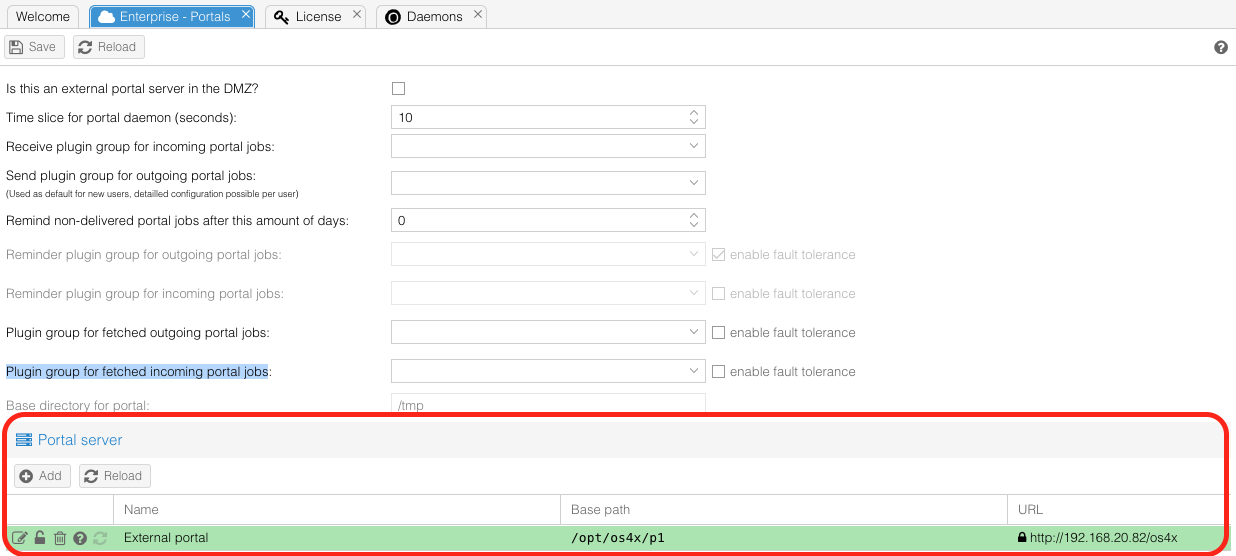Difference between revisions of "OS4X Portal - portal definition"
Jump to navigation
Jump to search
| Line 3: | Line 3: | ||
= Internal definition = | = Internal definition = | ||
| − | After the filesystem mount of the [[OS4X Portal - shared storage|shared storage]] is mounted and tested, the definition of an external OS4X portal instance is possible at the internal zone. | + | After the filesystem mount of the [[OS4X Portal - shared storage|shared storage]] is mounted and tested, the definition of an external OS4X portal instance is possible at the internal zone. DMZ OS4X Portal instances can be defined, (de)activated, tested and synchronized at "Configuration" -> "OS4X Enterprise" -> "Portals" in the section "Portal server" with the corresponding buttons: |
| + | |||
| + | [[File:Bildschirmfoto 2019-04-08 um 14.20.52.png]] | ||
[[Category:OS4X Portal]] | [[Category:OS4X Portal]] | ||
Revision as of 12:21, 8 April 2019
External definition
In order to enable a OS4X Portal instance to act as an external portal server, you have to configure this definition in "Configuration" -> "OS4X Enterprise" -> "Portals" by enabling the checkbox "Is this an external portal server in the DMZ?". After this change, all uneccessary configurations are disabled.
Internal definition
After the filesystem mount of the shared storage is mounted and tested, the definition of an external OS4X portal instance is possible at the internal zone. DMZ OS4X Portal instances can be defined, (de)activated, tested and synchronized at "Configuration" -> "OS4X Enterprise" -> "Portals" in the section "Portal server" with the corresponding buttons: