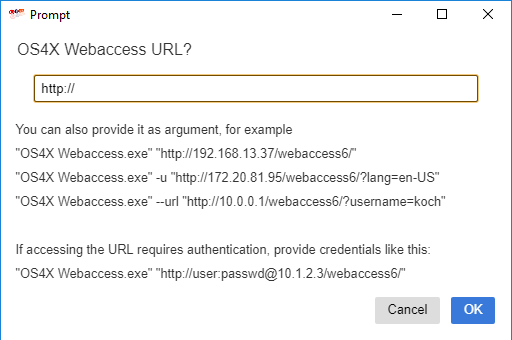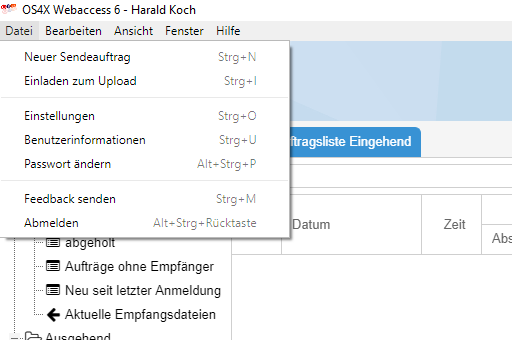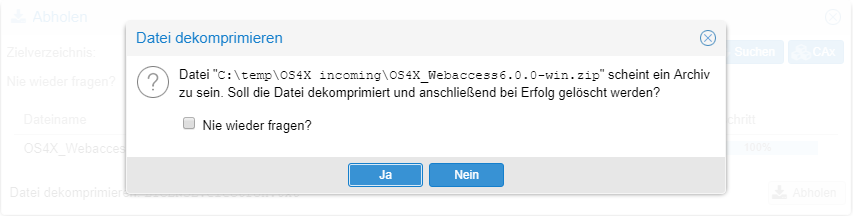Difference between revisions of "OS4X Webaccess Electron client"
| Line 37: | Line 37: | ||
"C:\Program Files\OS4X_Webaccess6.0.0-win\OS4X Webaccess.exe" -t "Alternative title" --url http://os4x-server/webaccess | "C:\Program Files\OS4X_Webaccess6.0.0-win\OS4X Webaccess.exe" -t "Alternative title" --url http://os4x-server/webaccess | ||
"C:\Program Files\OS4X_Webaccess6.0.0-win\OS4X Webaccess.exe" --title "Alternative title" --url http://os4x-server/webaccess | "C:\Program Files\OS4X_Webaccess6.0.0-win\OS4X Webaccess.exe" --title "Alternative title" --url http://os4x-server/webaccess | ||
| + | |||
| + | = Menu bar = | ||
| + | The most important tasks can be accessed via the menu bar or via shortcuts. These depend on the configuration of the OS4X Webaccess functionalities dynamically: | ||
| + | *[[OS4X internet job invitation|OS4X Enterprise - internet job invitation]] | ||
| + | *Password change (if authenticated with internal mechanism) | ||
| + | |||
| + | [[File:Bildschirmfoto 2019-06-04 um 11.08.19.png]] | ||
| + | |||
| + | = Automatic decompression = | ||
| + | Archive files are analyzed if required (users can turn off this feature), so when an archive is being identified, the client asks the user for permission to extract it. Each compressed archive will be extracted in a subdirectory if the extracted file (without suffix). | ||
| + | |||
| + | [[File:Bildschirmfoto 2019-06-04 um 11.15.50.png]] | ||
| + | |||
| + | When checking the checkbox "Don't ask again", the buttons have the following meaning: | ||
| + | *Yes: extraction will be done automatically for every file, now and in the future. | ||
| + | *No: no extraction will be done ever. | ||
| + | |||
| + | Users can change this configuration via the "File" -> "Settings" menu entry: | ||
| + | |||
| + | [[File:Bildschirmfoto 2019-06-04 um 11.21.16.png]] | ||
= Windows 10 notifications = | = Windows 10 notifications = | ||
Revision as of 09:21, 4 June 2019
Functionaly
The OS4X Webaccess electron client is a native app for supported operating systems, offering features like:
- Automatic username fill-in
- Automatic language detection, based on the operating system
- Native menu bar integration with multi-language support and shortcuts
- Full performance up- and download
- Native access to all local accessible file systems (including network shares)
- Optional automatic decompression of ZIP, TAR and gzip files, recursively
- Notifications for new incoming jobs in Windows 10 with single click access to the job(s)
- Full support for client-side plugins for exporting and importing data to defined CAD environments
Installation
The OS4X Webaccess electron client can be installed anywhere in the filesystem, accessible by the user. We deliver the package as a ZIP archive which can be extracted anywhere. Typical installations in Windows environments are in the target path
%PROGRAMFILES%
Parameters
When starting the client interactively, it will ask for a OS4X Webaccess 6 URL (earlier versions of OS4X Webaccess are not supported). The client verifies the correctness of the OS4X Webaccess instance and indicates errors if it is not compatible.
URL
The URL can be passed with the parameter
-u --url
If no other parameters are passed, this parameter can be also passed without indication, solely as the only parameter.
Examples:
"C:\Program Files\OS4X_Webaccess6.0.0-win\OS4X Webaccess.exe" -u http://os4x-server/webaccess "C:\Program Files\OS4X_Webaccess6.0.0-win\OS4X Webaccess.exe" --url http://os4x-server/webaccess "C:\Program Files\OS4X_Webaccess6.0.0-win\OS4X Webaccess.exe" http://os4x-server/webaccess
Title
The default window title "OS4X Webaccess 6" can be overridden with the parameter
-t --title
If set, this parameter must be the first parameter of the program. Examples:
"C:\Program Files\OS4X_Webaccess6.0.0-win\OS4X Webaccess.exe" -t "Alternative title" --url http://os4x-server/webaccess "C:\Program Files\OS4X_Webaccess6.0.0-win\OS4X Webaccess.exe" --title "Alternative title" --url http://os4x-server/webaccess
Menu bar
The most important tasks can be accessed via the menu bar or via shortcuts. These depend on the configuration of the OS4X Webaccess functionalities dynamically:
- OS4X Enterprise - internet job invitation
- Password change (if authenticated with internal mechanism)
Automatic decompression
Archive files are analyzed if required (users can turn off this feature), so when an archive is being identified, the client asks the user for permission to extract it. Each compressed archive will be extracted in a subdirectory if the extracted file (without suffix).
When checking the checkbox "Don't ask again", the buttons have the following meaning:
- Yes: extraction will be done automatically for every file, now and in the future.
- No: no extraction will be done ever.
Users can change this configuration via the "File" -> "Settings" menu entry:
File:Bildschirmfoto 2019-06-04 um 11.21.16.png