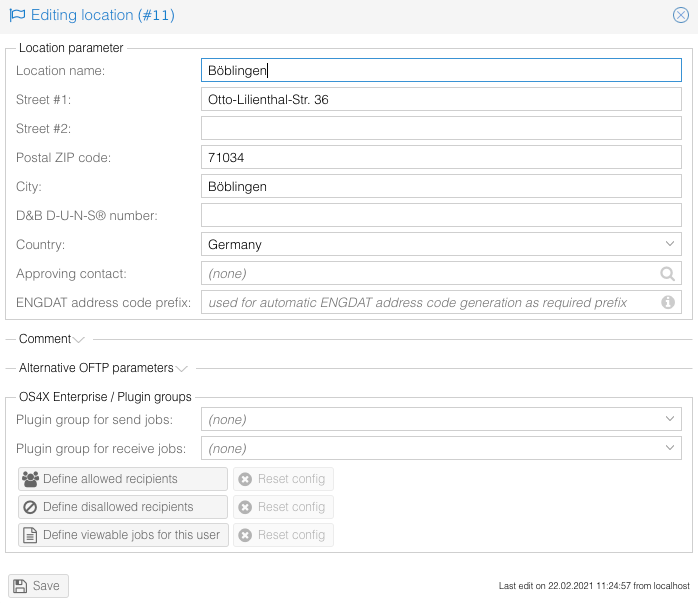Editing location
Jump to navigation
Jump to search
Refering article: OS4X Enterprise partner management
In order to edit a location, click on the "edit" icon in a row of the corresponding location:
The following screen lets you manipulate the location parameters as in the "insert location" form. In addition, links for plugin group configuration let you set parameters for this given location and plugin group selected.
The field "ENGDAT address code prefix" is used to determine the next free value for the auto-addresscode functionality. This value defines how unique address codes for automatic calculation must be designed. This field can hold a single value for fix prefix or can also include a regular expression:
- MySQL: the field must start with "REGEXP" keyword, i.e. a value defined with "A" at the beginning followed by digits only (see online documentation of MySQL):
REGEXP 'A[0-9]+'
- PostgreSQL: the field must start with "SIMILAR TO" keyword, i.e. a value defined with "A" at the beginning followed by digits only (see online documentation of PostgreSQL):
SIMILAR TO 'A[0-9]+'