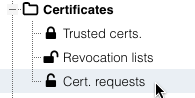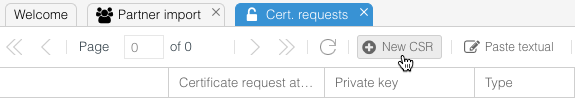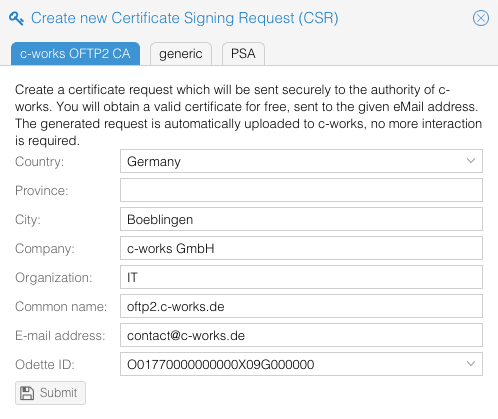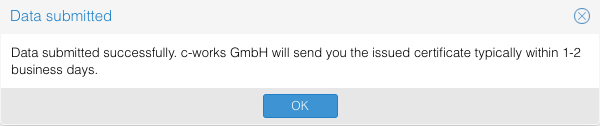Difference between revisions of "OS4X Core - Request a c-works OFTP2 certificate"
| Line 27: | Line 27: | ||
[[Image:CertRequest3.png]] | [[Image:CertRequest3.png]] | ||
| + | |||
| + | After having submitted the request, you receive (hopefully) an information: | ||
| + | |||
| + | [[Image:CertRequest4.png]] | ||
| + | |||
| + | == CSR submitted == | ||
Revision as of 08:05, 7 March 2013
In order to communicate OFTP2 partners, you need an OFTP2 certificate. As a customer using OS4X, you're able to request a full-trusted OFTP2 certificate for free. This documentation describes the steps to be made for a successful request and configuration procedure.
Requirement
- Your webserver (PHP) is able to communicate to the internet via https
- either directly
- or via a configured HTTP proxy
If no communication is possible, you can manually download the CSR and send it to us via eMail to contact@os4x.com, but the most common way is the direct communication.
Request certificate
In order to obtain a certificate, you have to issue a request which will be encrypted using your own private RSA key. This procedure is fully automated in the OS4X administrative web interface, so you need no knowledge about commandline or other tools in order to create a RSA private key, create a CSR manually, extend special fields etc.
Navigate to the administrative web interface, go to "Certificates" -> "Cert. requests":
Then, click on "New CSR":
In the new opened panel, the tab "c-works OFTP2 CA" is pre-selected. Enter here your details of your OFTP2 contact. Special values are:
- Common name: normally, this is the DNS name of your OFTP2 system, reachable and resolvable from external internet, such as oftp2.company.com as an example.
- eMail address: this mail address will be used for later communication about the certificate, so it must exist. It's common to use an abstracted eMail address such as "oftp2@company.com" or other similar values.
- Odette ID: Your default Odette ID (as configured in "Configuration" -> "Odette") is entered here. Many communication partners rely on the correctness of that information.
Submit the certificate request when you have entered all values correctly. If you have mis-entered a value, just send an eMail to contact@os4x.com in order to let the request be deleted at no cost.
After having submitted the request, you receive (hopefully) an information: