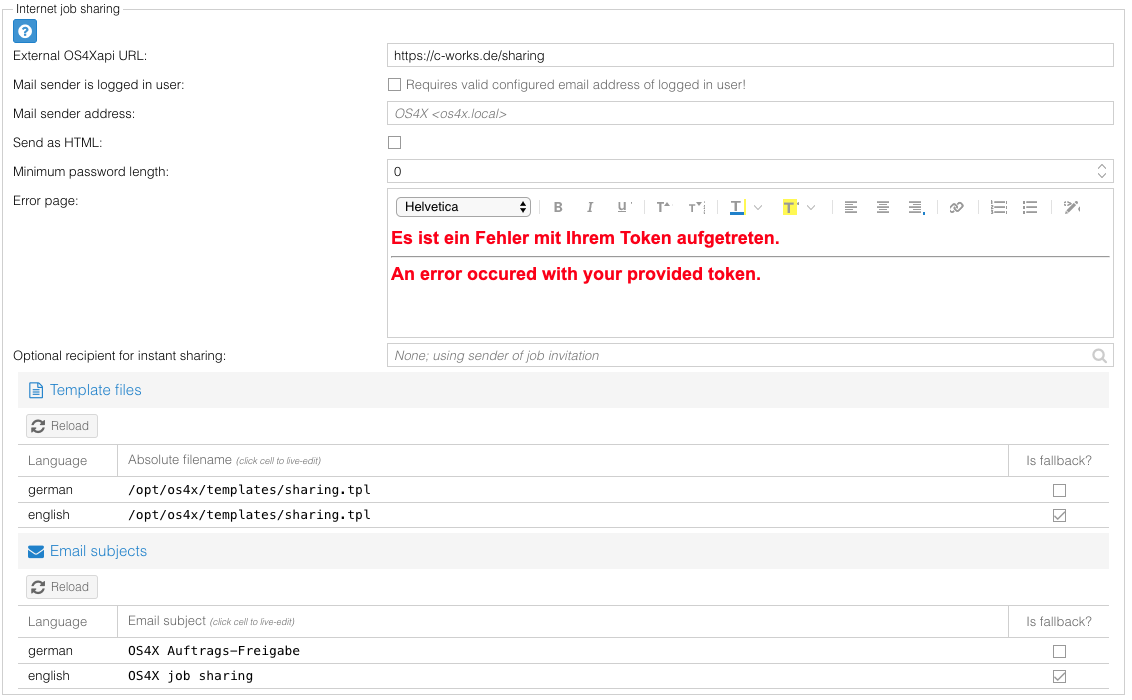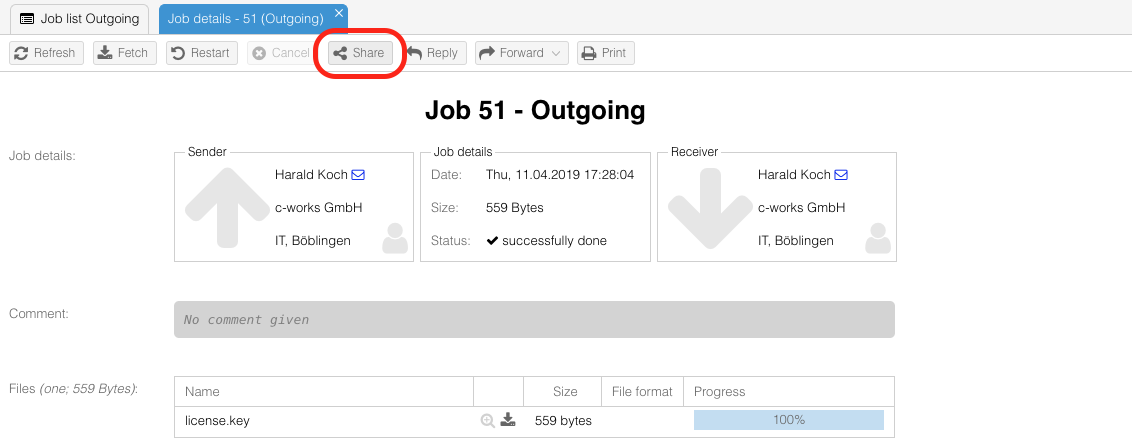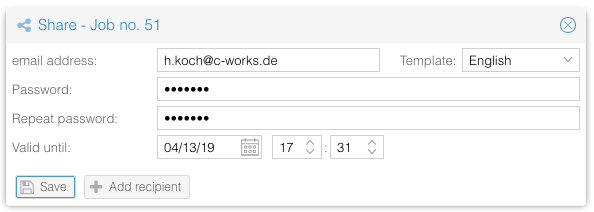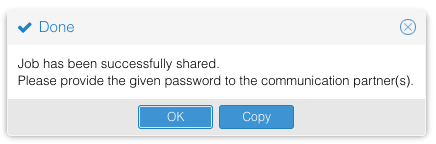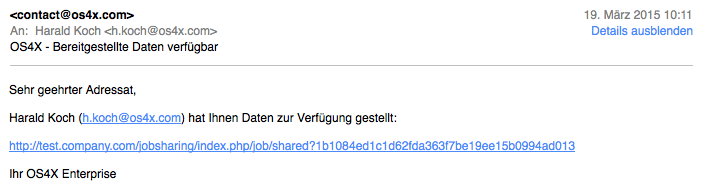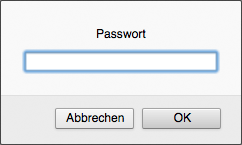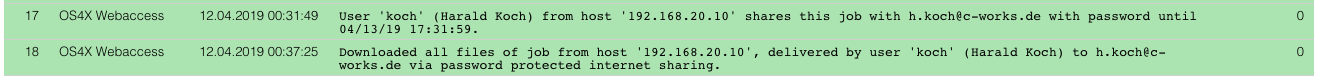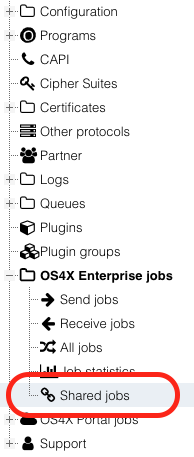Difference between revisions of "OS4X internet job sharing"
| Line 91: | Line 91: | ||
[[Image:Google ChromeScreenSnapz196.png]] | [[Image:Google ChromeScreenSnapz196.png]] | ||
| + | |||
| + | With this menu entry, a list of all shared jobs is available: | ||
Revision as of 09:32, 19 March 2015
OS4X Enterprise offers a functionality to share OS4X jobs via a simple "share" function. With this function enabled, an OS4X Webaccess user may share an OS4X job via email to a given destination for a given timeframe, optionally secured with a password.
Requirements
For this feature, you need:
- OS4X Enterprise license
- OS4X Release 2015-03-19 or newer installed
- properly configured mail transfer agent for mailing purposes (for OS4Xvirtual users, see the documentation OS4X VMware virtualized image - mail configuration)
- PHP 5.3.7 or up for security options
Configuration
In order to enable the feature, navigate in the administrative web interface to "Configuration" -> "OS4X Enterprise" -> "Webaccess":
By default, the option is disabled. The configuration options have the following meanings:
- External OS4Xapi URL: OS4X Webaccess offers a secured OS4Xapi implementation, which needs to be available to external communication partners. Many customers offer OS4X Webaccess to external partners, these may offer the subdirectorion.
- Mail sender address: With this optional setting, you can define the SMTP "From:" field in the sent mail.
- Mail templates (german & english): Absolute path to a file containing the text for the sent mail. See below for usable variables in this mail text.
- Send as HTML: the generated mail will be sent as HTML email.
- Mail subject (german & english): The mail subject.
- Error page: A valid HTML body code which will be displayed to a user who tries to access the service without proper link or with an invalid password.
Mail templating
For the above mentioned "Mail template file" (available in german and english), the content of the file will be interpreted and variables will be substituted with actual values. The following variables are available:
#link#: The dynamic http(s) link to the shared job.#firstName#: The given name of the user initiating the sharing process.#lastName#: The family name of the user initiating the sharing process.#desc#: A string combining last name and given name, separated by a comma and a space character (i.e. "Koch, Harald")#telephone#: The telephone number of the user initiating the sharing process.#fax#: The facsimile number of the user initiating the sharing process.#email#: The email address of the user initiating the sharing process.#country#: The country name of the user initiating the sharing process.#department#: The department name of the user initiating the sharing process.#location#: The location name of the user initiating the sharing process.#company#: The company name of the user initiating the sharing process: if a longname is configured, the longname will be used, otherwise the shortname will be used.
The sent mail will be encoded in UTF-8 characters.
User interaction
Users can share any jobs which have files available (say: archived jobs cannot be shared, since their data files are not available). If a job is downloadable, it is shareable.
Sharing is done in the job detail view. If sharing is enabled, a button appears in the toolbar:
The language of the shared job depends on the user's language in OS4X Webaccess:
- If the user is using the german web interface, the german mail will be sent.
- If the user is using another language, the english mail will be sent.
After clicking on the button, the following window appears:
The user has to enter a valid email address. Optionally, he can assign a password for this shared job. In this case, both password must be the same. The password is hashed securely and not saved in plain text in the database, so later-on recovery is impossible!
The timeframe for availability of this shared link is configurable, by default a timeframe of 48 hours is selected.
After submitting the shared job, the user gets an informational window:
If a password was supplied, the user is informed that this password must be communicated to the data recipient.
Recipient's view
The job recipient obtains the link to the job via the configured email template. An example could be:
The link in this email contains a hash which represents the shared job.
After clicking on the link, OS4X Enterprise offers the data of the file. If an authentification password is configured, the user must prompt his password into a webbrowser prompt field:
The text "Passwort" depends on the language of the shared job:
- For a german shared shared job (say: user is logged in OS4X Webaccess with german language, the mail is sent in german): the text says "Passwort"
- For all other languages, the text says "Password"
The running send queue daemon takes care about expired job shared and deletes them from the shared list.
Logging
Properly accessed jobs which are downloaded by users are logged in the plugin logs of the job:
The log is dynamically build based on the information if the job is shared with a password or without a password.
Administration
If job sharing is active, a new menu entry appears in the administrative web interface in "OS4X Enterprise jobs":
With this menu entry, a list of all shared jobs is available: