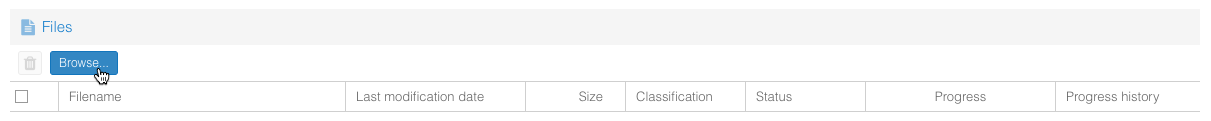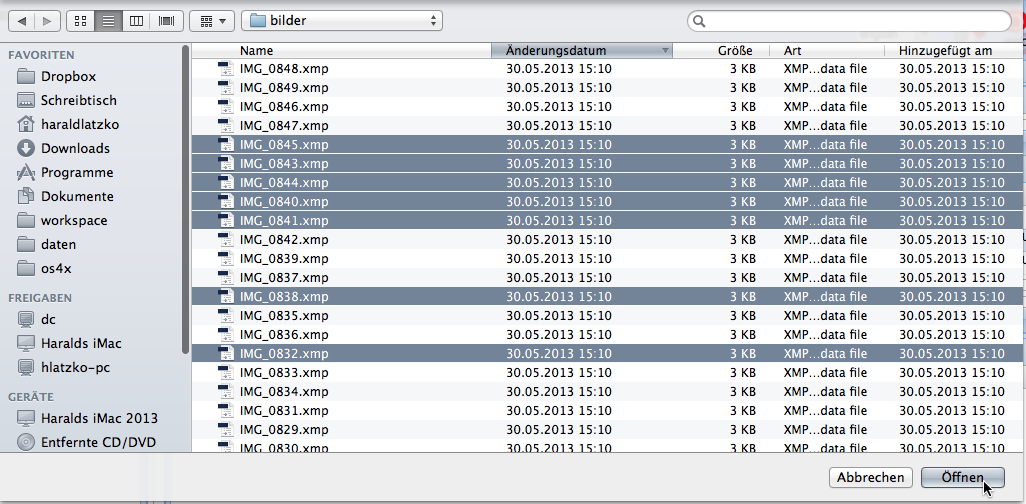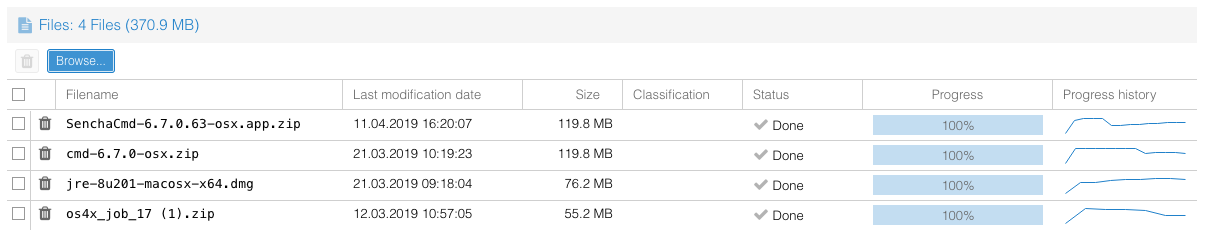Difference between revisions of "OS4X Webaccess add files"
| Line 1: | Line 1: | ||
| + | Adding files to a new send job is possible in various ways. Depending on the configuration of OS4X and the available web browser you use, you have the following possibilities to add files: | ||
| + | |||
| + | == Simple file upload == | ||
| + | |||
When adding files, just click on the button "Browse" of the "Files" section of the new send job: | When adding files, just click on the button "Browse" of the "Files" section of the new send job: | ||
| Line 13: | Line 17: | ||
It's not possible to upload two files with the same filename. Empty file upload (=files with the size of 0 bytes) is supported. | It's not possible to upload two files with the same filename. Empty file upload (=files with the size of 0 bytes) is supported. | ||
| + | |||
| + | == Pre-processing local files and upload == | ||
| + | If your system administrator enabled the functionality for local file processing and configured the integration correctly for your platform, and also the OS4X Webaccess webbrowser plugin is installed in your webbrowser, you can select files from hierarchically organized logical directories (so-called "DLNames"). | ||
Revision as of 07:56, 15 January 2014
Adding files to a new send job is possible in various ways. Depending on the configuration of OS4X and the available web browser you use, you have the following possibilities to add files:
Simple file upload
When adding files, just click on the button "Browse" of the "Files" section of the new send job:
Depending of your web browser's technology, a simple file selection window opens of your operating system. This way, you can select any file to be uploaded to the server. Selecting multiple files is supported, too:
After selecting the file(s), upload starts instantly. A progress bar shows you the progress of the upload.
It's not possible to upload two files with the same filename. Empty file upload (=files with the size of 0 bytes) is supported.
Pre-processing local files and upload
If your system administrator enabled the functionality for local file processing and configured the integration correctly for your platform, and also the OS4X Webaccess webbrowser plugin is installed in your webbrowser, you can select files from hierarchically organized logical directories (so-called "DLNames").