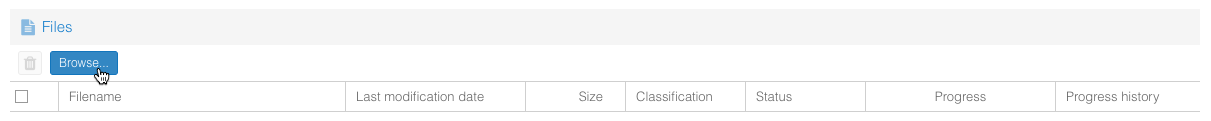Difference between revisions of "OS4X Webaccess add files"
Jump to navigation
Jump to search
| Line 1: | Line 1: | ||
| − | + | When adding files, just click on the button "Browse" of the "Files" section of the new send job: | |
| − | |||
| − | |||
| − | + | [[Image:Webaccess upload file.png]] | |
| − | |||
| − | |||
| − | |||
| − | |||
| − | [[Image: | ||
| − | |||
| − | |||
| − | |||
| − | |||
| − | |||
| − | |||