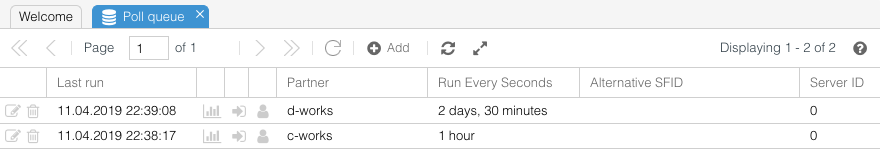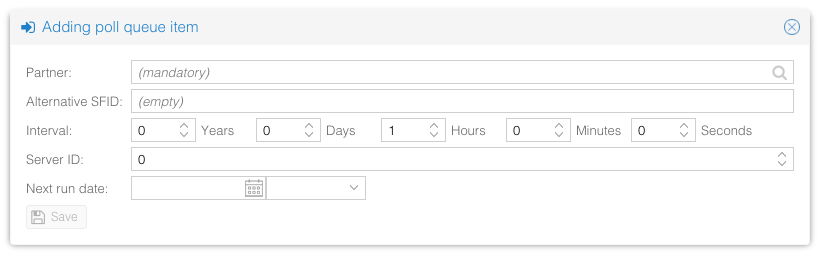OS4X Core polling files
Polling in general
"Polling" is the task of connecting to a defined partner by opening an OFTP session via the configured media (ISDN, TCP/IP or TCP/IP (TLS secured) in order to switch the order of "master-slave". If the partner supports this feature, he may send files or other OFTP messages (like EERP or NERP) during this session.
Polling partner via web interface
Click on the "poll" icon File:Connect.gif refering to the partner entry in the partner list. The binary "os4xpoll" will be called with the appropriate parameters.
Polling via commandline
You may use the program "os4xpoll" to do the poll manually. The online help assists you how to use this program, the return codes may help for analysis of the task.
Using the poll queue
The poll queue is an automated system using the OS4X 2 Core send queue daemon to do the task of cyclic polls.
Keep in mind that for each poll an active OFTP transmission will be done by your system, so if you use i.e. ISDN lines, you pay for every established call!
The OS4X poll queue is highly configurable doing polls. The configuration is done via web interface.
Displaying poll queue
On the left-hand menu, click on the "Poll queue" link. The following overview will be displayed:
inserting new poll queue item
In order to insert a new entry, click on the "New" icon File:New.gif. The following form will be shown:
The partner shortname pulldown list containt a list of all defined partners. The row "run every" defined in which intervals the poll should be executed. These polls will be started by the send queue daemon after each defined interval, but only after a defined time slice of the dameon. So, if you define a time slice for the send queue daemon of 60 seconds and configure a poll queue entry for each 10 seconds, a poll will be executed every 60 seconds.