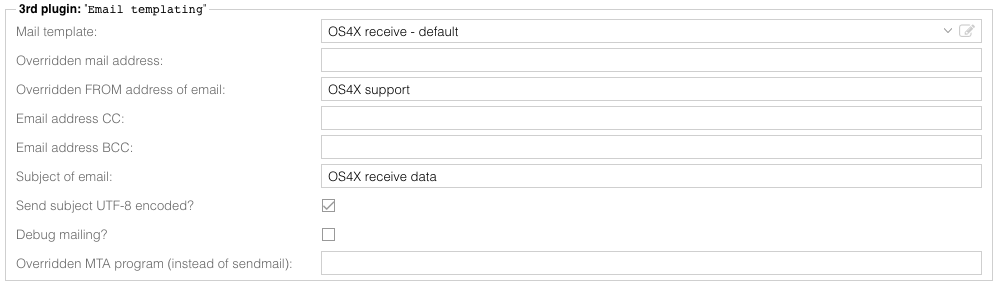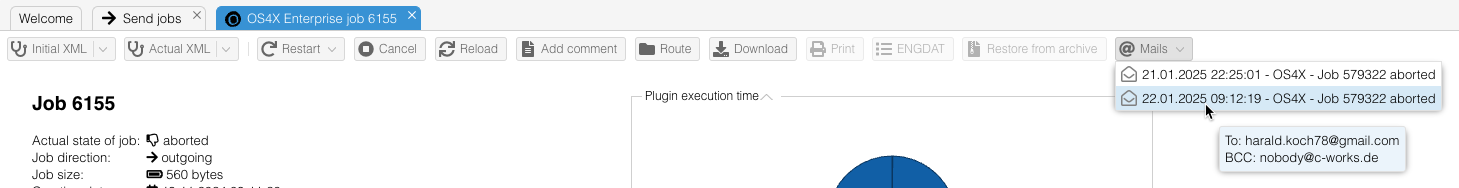OS4X plugin os4xplugin email templating
Jump to navigation
Jump to search
Purpose
This plugin uses a defined text template as HTML input, replaces all variables and sends an email.
Plugin configuration
Configuration
The meaning of the configuration values is as follows:
- Mail template: a selected email template as HTML input, typically with variables.
- Overridden mail address: dynamically changed TO address for the email. Default: receive job: job recipient; send job: job sender.
- Overridden FROM address of email: if required, the changed sender of the email.
- Email address CC: additional email recipient(s) in copy (CC). Default: empty.
- Email address BCC: additional email recipient(s) in blind copy (BCC). Default: empty.
- Subject of email: email subject. Default: empty (must be set!)
- Send subject UTF-8 encoded: compatibility switch for special characters, i.e. german umlauts.
- Debug mailing: activate to receive more debug output in the plugin logs, making it easier to replay problems.
- Overridden MTA program: executable of mail sending. Default: "
sendmail" (must be resolvable viaPATHof the running user).
Remarks
Since OS4X release 2025-01-21, sent emails via this plugin will be saved in the database for later access. The referenced job has a menu button on the top of the job details in OS4Xadmin, giving access to these mails. The date and subject is the menu entry in the "Mails" button. A tooltip shows the recipient(s) of the email. The download is available as EML file, which can be opened by a standard email client.