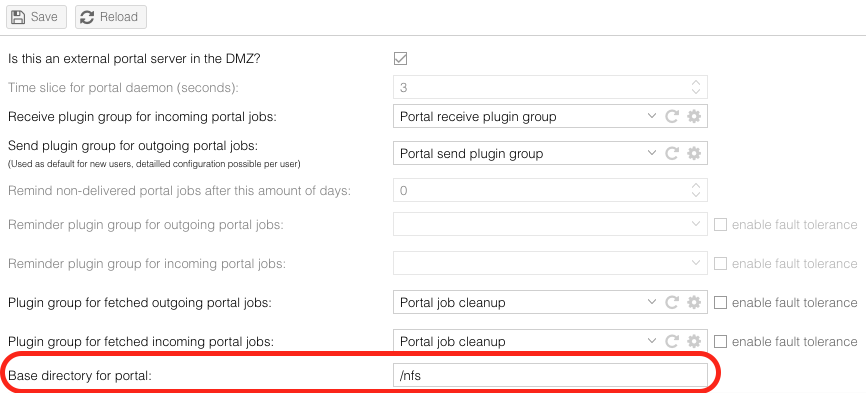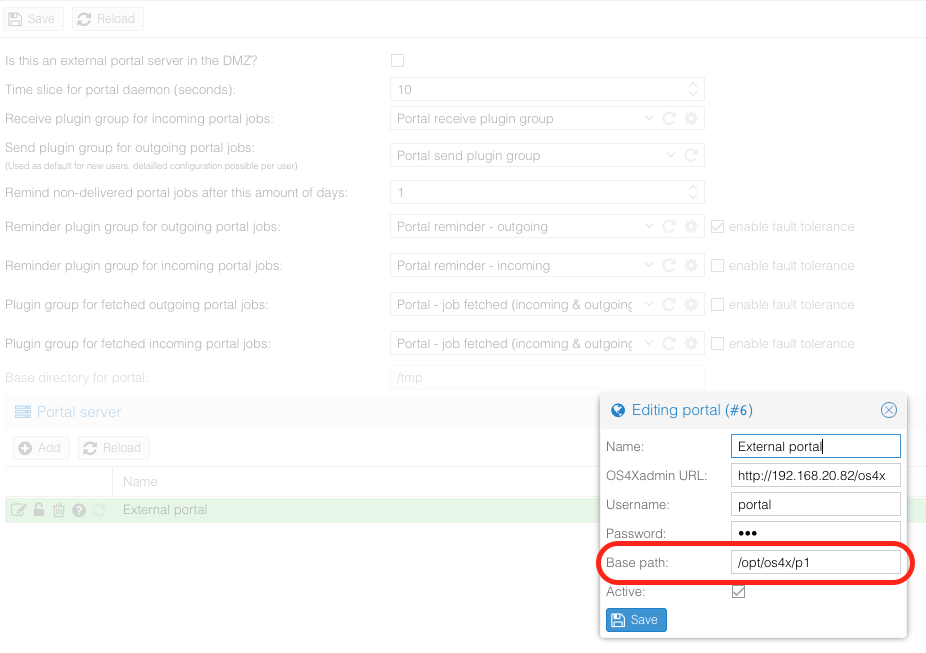OS4X Portal - shared storage
Storage for portal jobs are typically provided by the DMZ, making communication possible from the internal zone to the DMZ. The shared storage saves the following information:
- Outgoing portal jobs (from internal to DMZ)
- outgoing job data
- Incoming portal jobs
- incoming job data
- incoming job XML information
The storage can be located anywhere in the DMZ, offering a wide range of protocols usable to be implemented, such as:
- NFS (most common, see example below)
- CIFS
- SSHFS
- others
NFS example
On OS4X portal server side (DMZ), export a directory. Configuration file:
/etc/exports
Content (example):
/nfs 192.168.2.1(rw,sync,no_root_squash,no_subtree_check)
Activate export on DMZ side:
exportfs -a
The path of the shared folder has to be defined in "Configuration" -> "OS4X Enterprise" -> "Portals" -> "Base directory for portal":
The path of the shared directory has to be defined per attached portal server in the corresponding portal configuration in "Configuration" -> "OS4X Enterprise" -> "Portals" -> "Portal server", there in the editing/add window in the field "Base path":