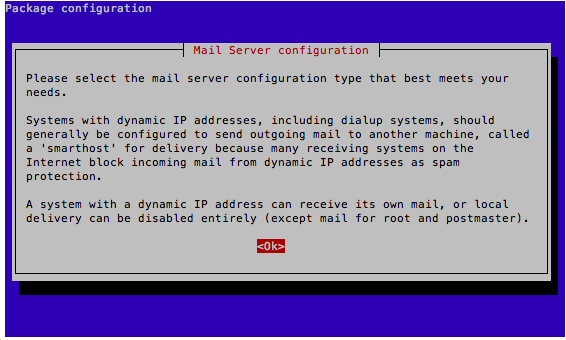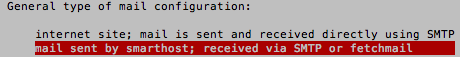OS4X VMware virtualized image - mail configuration
The OS4Xvirtual Linux environment comes with a pre-installed Mail Transfer Agent (MTA) called "Exim" in version 4. You can configure Exim4 to your needs in order to send emails within your system environment.
Basics
Exim4 is best configured on command line (i.e. via SSH) via a dialog based system. This system easily helps you to accomplish your configuration task.
The command to be executed as root is:
dpkg-reconfigure exim4-config
The following informational prompt asks you to confirm the "OK" button:
Direct mail sending - without mail relay
If you can send emails directly via SMTP (i.e. your OS4X machine has direct internet access), you can choose the first option "internet site; mail is sent and received directly using SMTP":
Mail sending over SMTP relay (aka. "smarthost")
If your network provides an existing mail server, the option "mail sent by smarthost; received via SMTP or fetchmail" would be the best one: