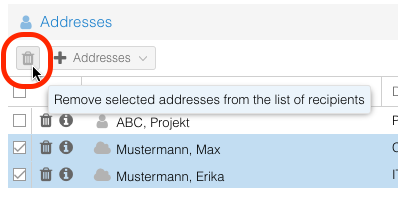Difference between revisions of "OS4X Webaccess removing recipients"
Jump to navigation
Jump to search
(New page: In the recipient list of the send job, click on the "remove recipient" icon Image:User-trash.gif on the left on the corresponding line representing the chosen recipient. <center> [[Im...) |
|||
| Line 1: | Line 1: | ||
| − | In the recipient list of the send job, click on the " | + | In the recipient list of the send job, select the entry or entries to be removed and click on the enabled button "Remove addresses": |
| − | + | [[Image:Webaccess remove address.png]] | |
| − | [[Image: | ||
| − | |||