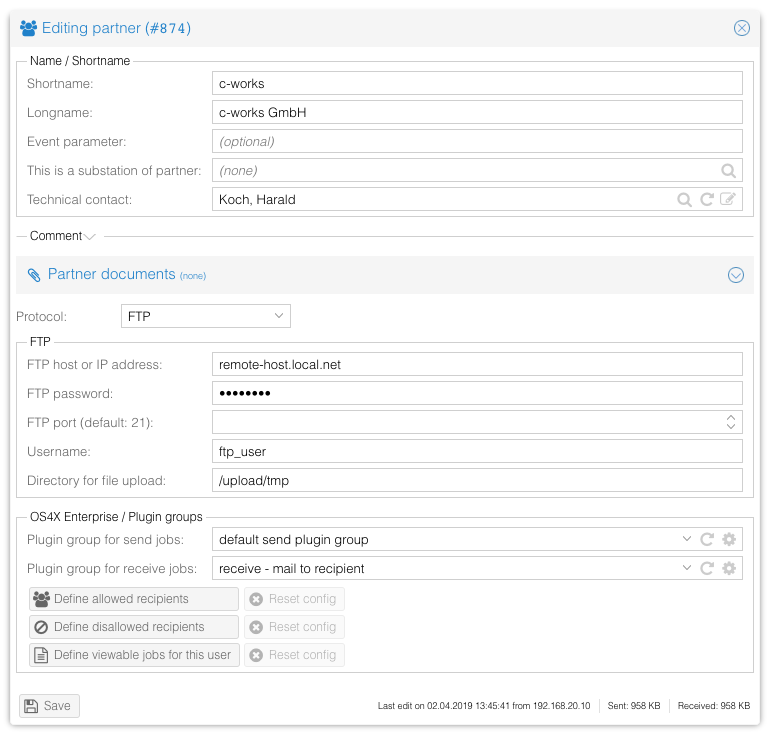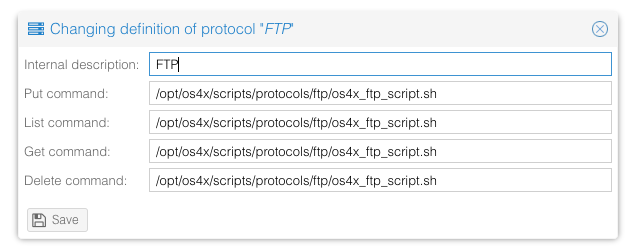Difference between revisions of "OS4X Enterprise - other protocols"
| Line 9: | Line 9: | ||
*key-authentificated SCP | *key-authentificated SCP | ||
*key-authentificated SFTP | *key-authentificated SFTP | ||
| + | |||
| + | == Activating support for other protocols == | ||
| + | *Enable the checkbox "Configuration" -> "OS4X Enterprise" -> "[[OS4X_Core_configuration#enable_multi-protocol_support.3F|Enable multi-protocol support?]]" and save this configuration | ||
| + | *Edit your partner according to the protocol definition by explicitely activating the checkbox "Use this protocol?" for exactly one (other) protocol: | ||
| + | [[Image:Os4x enterprise configure ftp.png]] | ||
| + | *Be sure to configure a plugin group for a recipient which includes the plugin "enqueue to OS4X" since this plugin executes the process of sending via another protocol instead of OFTP | ||
| + | |||
| + | == Detailled internals == | ||
| + | In OS4X Enterprise, an unlimited amount of other protocols can be defined (when enabled) via the menu link "Other protocols". Each protocol has a name, commands for execution and variables. The only command used at the moment is the "put command" for sending files. | ||
| + | |||
| + | === Commands === | ||
| + | The configured commands are: | ||
| + | *''list command: list content of a directory (unused at the moment)'' | ||
| + | *put command: send files | ||
| + | *''get command: download files (unused at the moment)'' | ||
| + | *''delete command: delete remote file (unused at the moment)'' | ||
| + | |||
| + | An example is as follows: | ||
| + | [[Image:Ftp protocol definition.png]] | ||
Revision as of 10:51, 3 February 2012
OS4X Enterprise supports a freely definable amount of other protocols. As a basis for such a connectivity, a protocol script must be implemented which must support a single file as parameter (a XML file which contains details about what to do and with which configuration).
Configuration of all protocol dependant parameters can be done on per-partner panel. Every protocol can obtain as many parameters as wanted.
The following pre-defined and well-supported protocols are supported by OS4X Enterprise (Lite):
- anonymous WebDAV
- FTP
- FTPS
- key-authentificated SCP
- key-authentificated SFTP
Activating support for other protocols
- Enable the checkbox "Configuration" -> "OS4X Enterprise" -> "Enable multi-protocol support?" and save this configuration
- Edit your partner according to the protocol definition by explicitely activating the checkbox "Use this protocol?" for exactly one (other) protocol:
- Be sure to configure a plugin group for a recipient which includes the plugin "enqueue to OS4X" since this plugin executes the process of sending via another protocol instead of OFTP
Detailled internals
In OS4X Enterprise, an unlimited amount of other protocols can be defined (when enabled) via the menu link "Other protocols". Each protocol has a name, commands for execution and variables. The only command used at the moment is the "put command" for sending files.
Commands
The configured commands are:
- list command: list content of a directory (unused at the moment)
- put command: send files
- get command: download files (unused at the moment)
- delete command: delete remote file (unused at the moment)