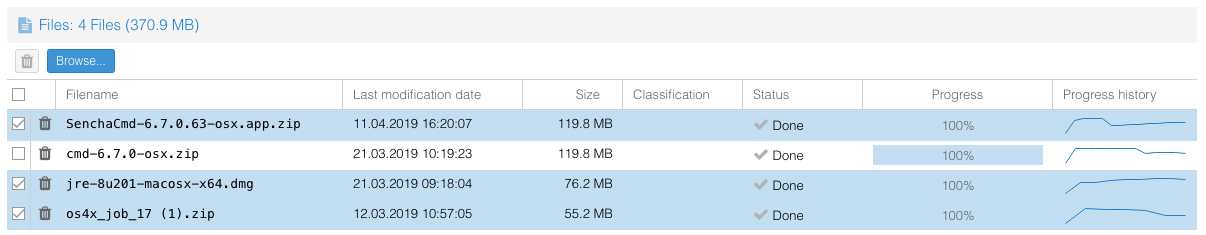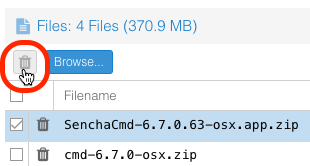Difference between revisions of "OS4X Webaccess remove file"
Jump to navigation
Jump to search
(New page: In the file list of the send job, click on the "remove file" icon Image:User-trash.gif on the left on the corresponding line representing the chosen recipient. <center> [[Image:OS4X W...) |
|||
| (2 intermediate revisions by the same user not shown) | |||
| Line 1: | Line 1: | ||
| − | In the file list of the send job, click on the | + | In the file list of the send job, click on the row of the selected file(s): |
| − | + | [[Image:Webaccess select files.png]] | |
| − | [[Image: | + | |
| − | + | The toolbar button above named [[Image:Webaccess remove file.png]] will be activated instantly. Clicking on this button deletes the selected file(s) on the server and removes the file(s) from the send job. | |