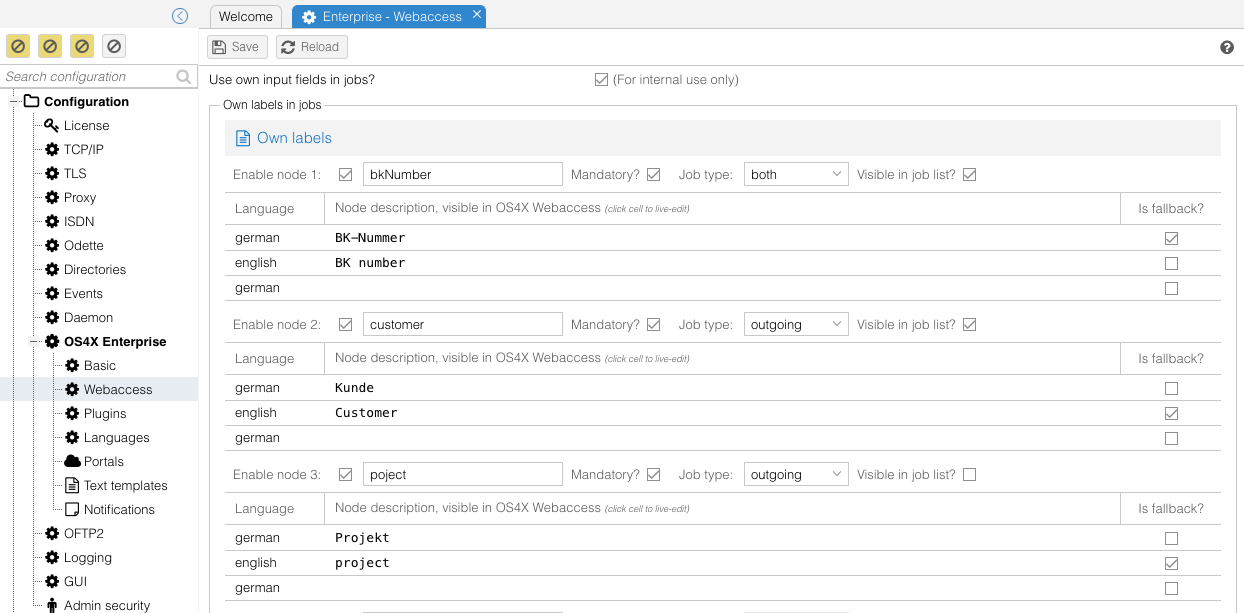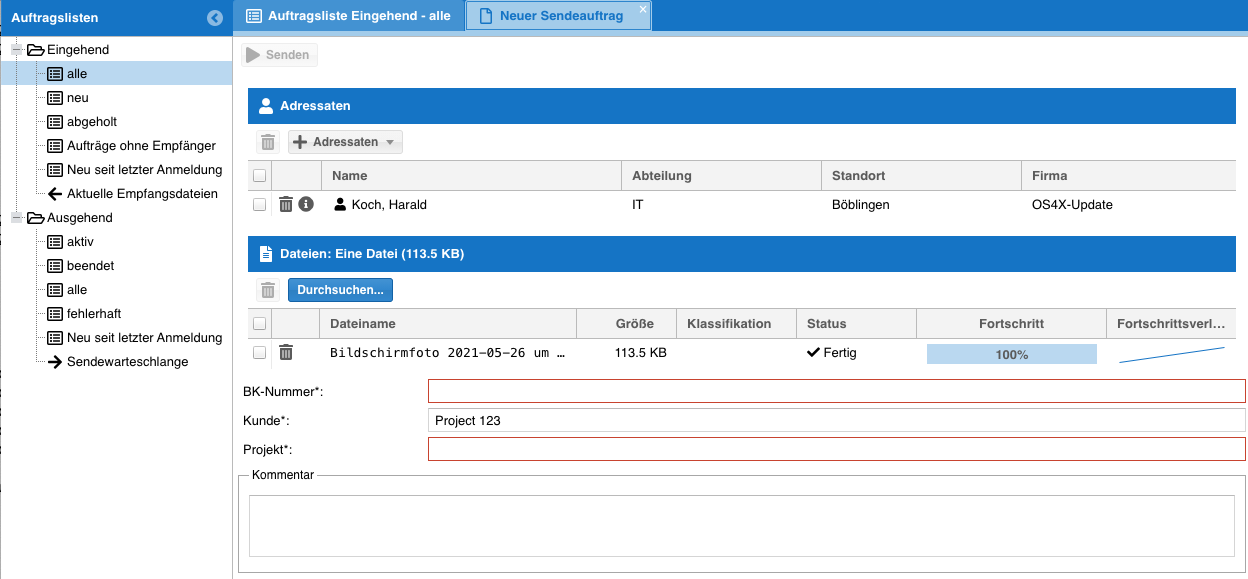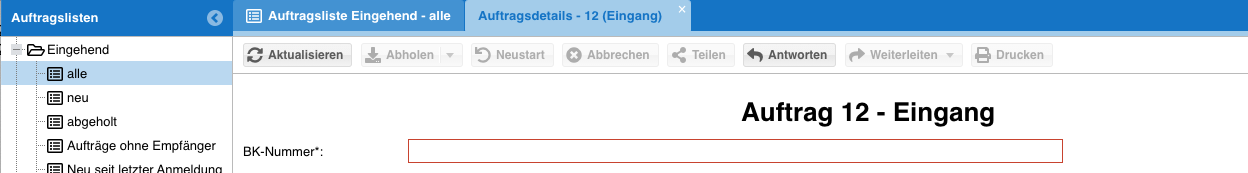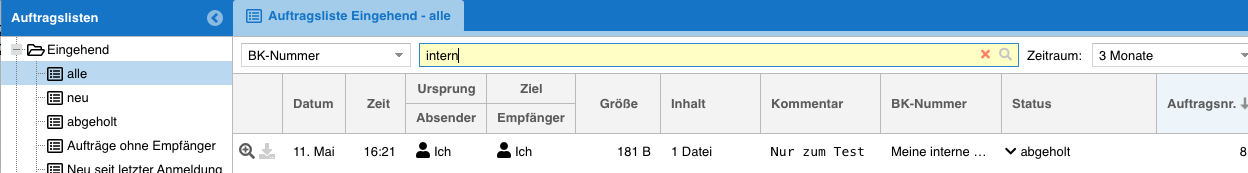Difference between revisions of "OS4X Enterprise Webaccess custom input fields"
| (3 intermediate revisions by the same user not shown) | |||
| Line 5: | Line 5: | ||
= Configuration = | = Configuration = | ||
| + | [[File:Bildschirmfoto 2021-05-26 um 10.59.57.png]] | ||
| + | |||
In order to enable "own labels" in OS4X Enterprise jobs via OS4X Webaccess, you have to enable the checkbox "Use own input fields in jobs?". Each node (say: each own label) has several configuration possibilities: | In order to enable "own labels" in OS4X Enterprise jobs via OS4X Webaccess, you have to enable the checkbox "Use own input fields in jobs?". Each node (say: each own label) has several configuration possibilities: | ||
*Enable node: you can en- or disable single nodes on demand. | *Enable node: you can en- or disable single nodes on demand. | ||
| Line 23: | Line 25: | ||
**Node description: the text value which is displayed in the selected language in OS4X Webaccess. | **Node description: the text value which is displayed in the selected language in OS4X Webaccess. | ||
**Is fallback: If a language has no value, the selected fallback value will be displayed. | **Is fallback: If a language has no value, the selected fallback value will be displayed. | ||
| + | |||
| + | = OS4X Webaccess send job behaviour = | ||
| + | [[File:Bildschirmfoto 2021-05-26 um 11.06.10.png]] | ||
| + | |||
| + | When creating a new send job, OS4X Webaccess adds additional input fields to the job details. If the input field is marked as mandatory, the user must fill in information. Empty fields disable the job to be sendable. | ||
| + | |||
| + | = OS4X Webaccess receive job behaviour = | ||
| + | [[File:Bildschirmfoto 2021-05-26 um 11.07.17.png]] | ||
| + | |||
| + | New receive jobs with mandatory input fields for job type "incoming" or "both" must configure the value for the node. Only after a defined value for all mandatory fields exist, the job can be downloaded or marked as fetched. This also affects single file download. | ||
| + | |||
| + | = Job list search = | ||
| + | [[File:Bildschirmfoto 2021-05-26 um 11.09.02.png]] | ||
| + | |||
| + | Since OS4X release 2021-05-26, the job search can be limited to specific node values, making it very easy to search for explicit values: | ||
Latest revision as of 09:10, 26 May 2021
Purpose
With custom input fields, OS4X administrators can define if additional input fields may be contained in OS4X jobs. Up to six fields are available at the moment, if this isn't sufficient please inform support@os4x.com.
Own input fields have some properties, which are defined in the administrative web interface in "Configuration" -> "OS4X Enterprise" -> "Webaccess", section "Own labels in jobs".
Configuration
In order to enable "own labels" in OS4X Enterprise jobs via OS4X Webaccess, you have to enable the checkbox "Use own input fields in jobs?". Each node (say: each own label) has several configuration possibilities:
- Enable node: you can en- or disable single nodes on demand.
- Node name: this is the name of the XML node below the XPath "/OS4X_job/job_information". You must not define XML node names of the already existing XML node names. Forbidden values are:
- job_direction
- job_number
- job_comment
- Mandatory: If the field is mandatory, it must be filled with content. This implies (depending on the later configured job type configuration):
- Send jobs: the field must be filled out in order to initiate a send job.
- Receive jobs: The field must me filled out in order to download the job and/or mark the job as fetched.
- Job type:
- Outgoing: only send jobs have this field.
- Incoming: only receive jobs have this field.
- Both: both incoming and outgoing jobs have this field available.
- Visible in job list: if the field should be visible as a separate column in the job list, enable this feature.
- Language configuration: for every defined language, you may define a text value for the internationalized web interface. You can click in the cell of the table to edit the value. By leaving the cell, the value is saved.
- Language: the corresponding language.
- Node description: the text value which is displayed in the selected language in OS4X Webaccess.
- Is fallback: If a language has no value, the selected fallback value will be displayed.
OS4X Webaccess send job behaviour
When creating a new send job, OS4X Webaccess adds additional input fields to the job details. If the input field is marked as mandatory, the user must fill in information. Empty fields disable the job to be sendable.
OS4X Webaccess receive job behaviour
New receive jobs with mandatory input fields for job type "incoming" or "both" must configure the value for the node. Only after a defined value for all mandatory fields exist, the job can be downloaded or marked as fetched. This also affects single file download.
Job list search
Since OS4X release 2021-05-26, the job search can be limited to specific node values, making it very easy to search for explicit values: