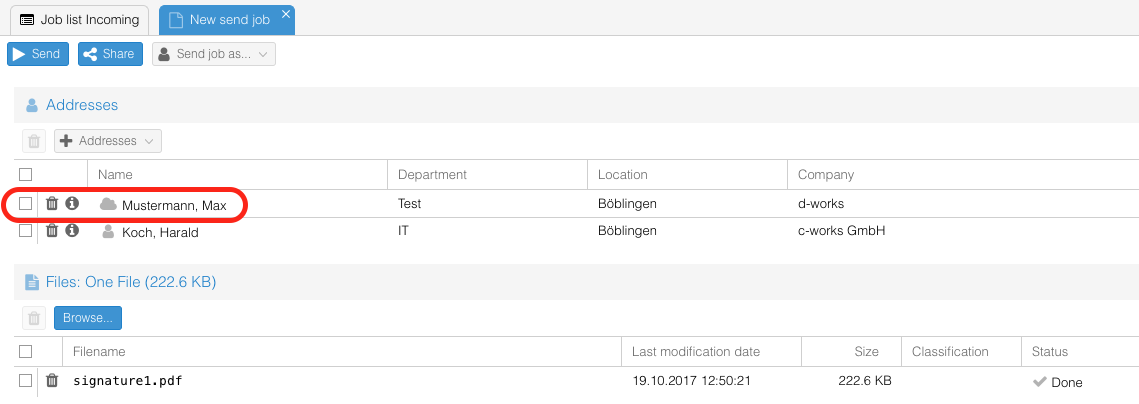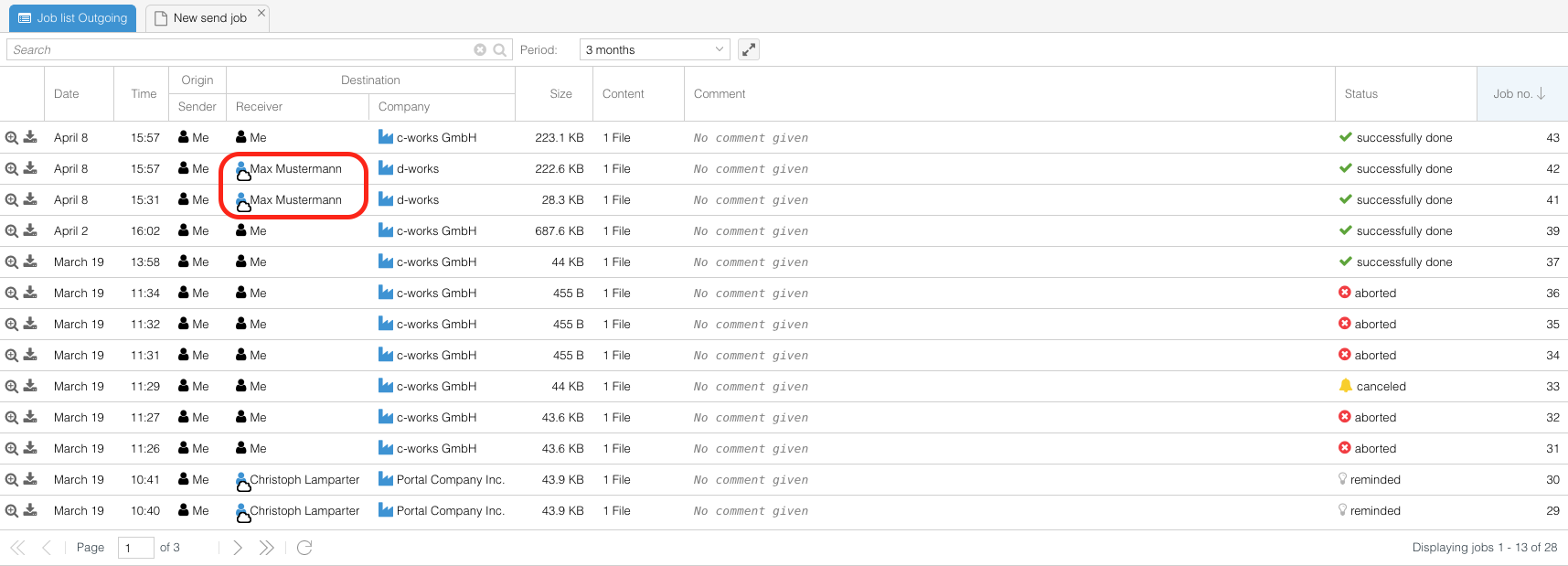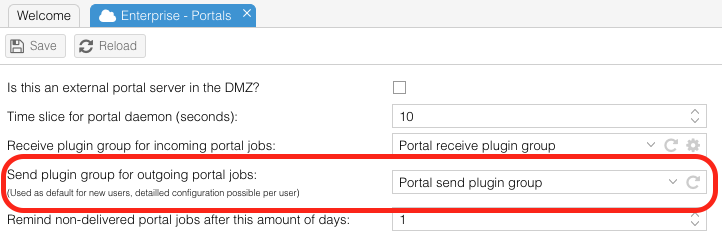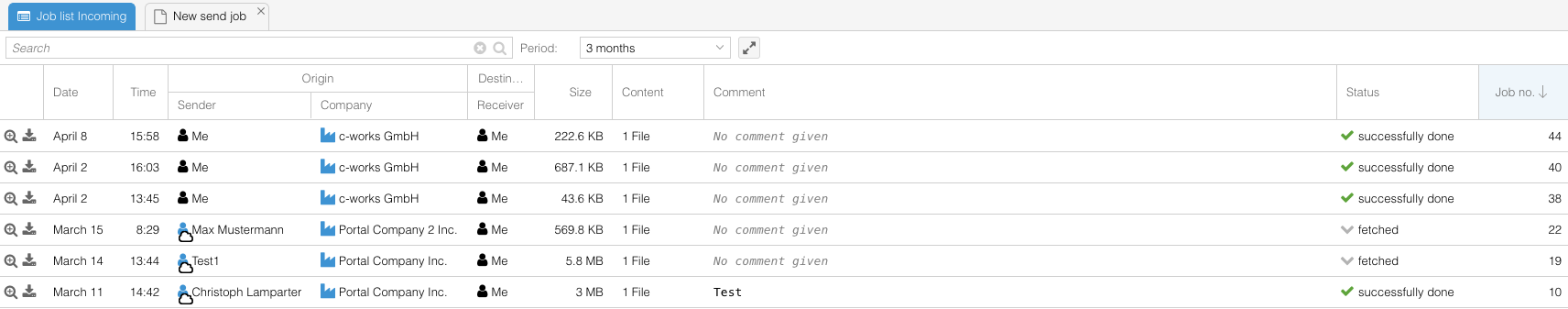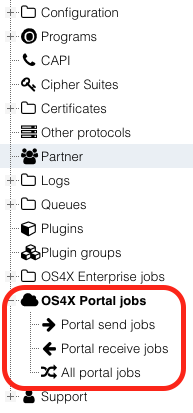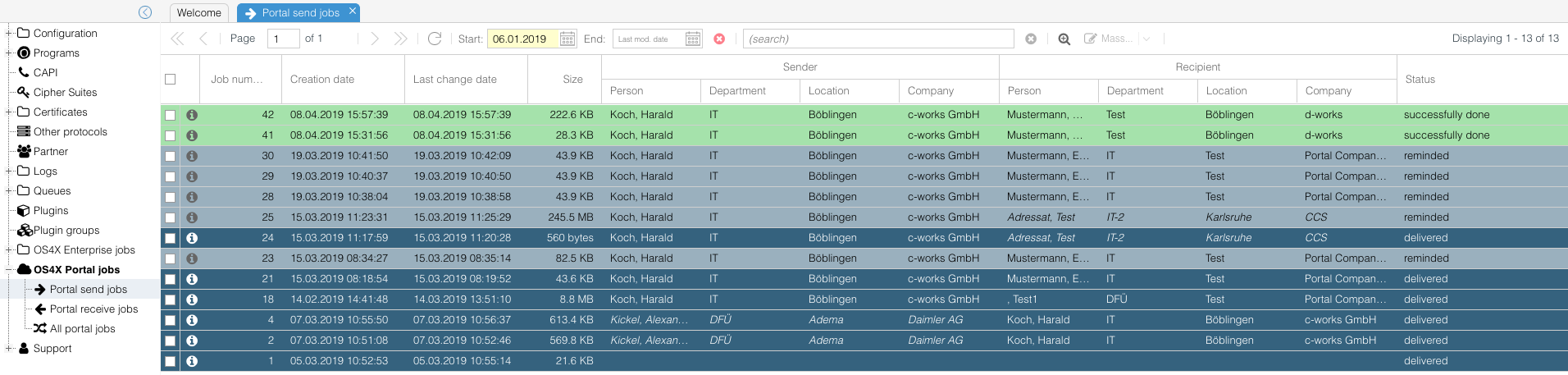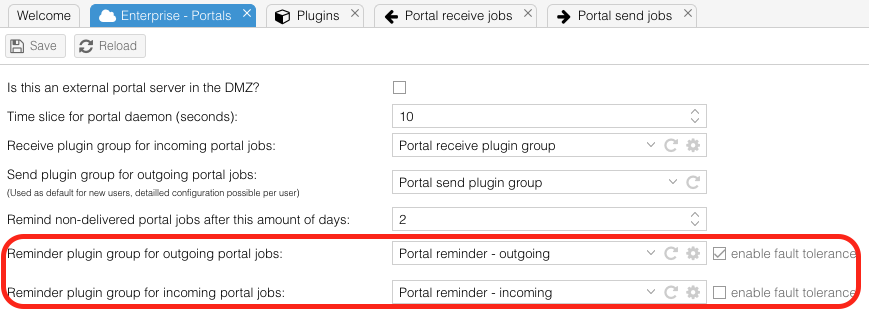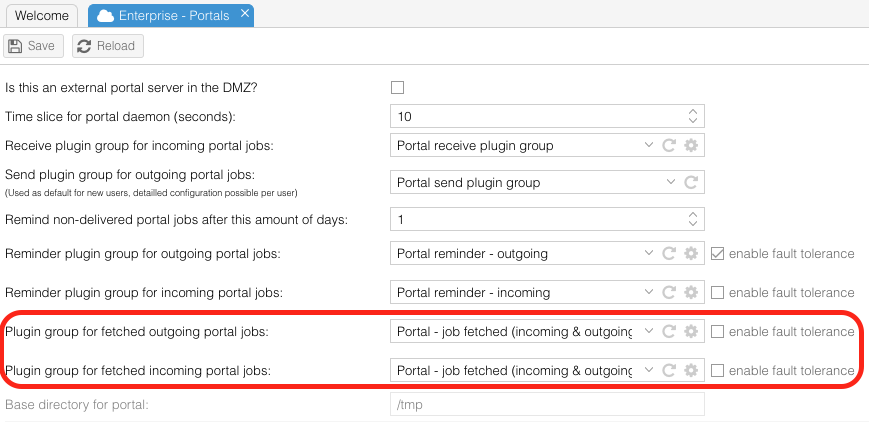Difference between revisions of "OS4X Portal - job management"
| (4 intermediate revisions by the same user not shown) | |||
| Line 20: | Line 20: | ||
[[File:Bildschirmfoto 2019-04-08 um 17.56.58.png]] | [[File:Bildschirmfoto 2019-04-08 um 17.56.58.png]] | ||
| + | |||
| + | = Administrative view = | ||
| + | In the administrative web interface of OS4X, the menu "OS4X Portal jobs" -> "Portal send jobs, "Portal receive jobs" and "All portal jobs" displays a list of OS4X Enterprise jobs, which are portal jobs. | ||
| + | |||
| + | [[File:Bildschirmfoto 2019-04-08 um 17.58.27.png]] | ||
| + | |||
| + | [[File:Bildschirmfoto 2019-04-08 um 18.00.35.png]] | ||
| + | |||
| + | All job detail functionalities apply to OS4X Portal jobs as to [[OS4X Enterprise - Job management|non-portal jobs]]. | ||
| + | |||
| + | Outgoing portal jobs save the job number of the external portal job in the job's XML node | ||
| + | /OS4X_job/job_information/portal_job_number | ||
| + | You may reference to this XPath in [[OS4X Enterprise text template|text templates]], i.e. for email notification for a new fetchable job. | ||
= Special job status = | = Special job status = | ||
Latest revision as of 09:52, 6 April 2021
Creating portal send jobs
OS4X portal jobs are regular OS4X Enterprise jobs, which are addressed to a portal recipient. In OS4X Webaccess, a recipient of a portal server is visible via a "cloud" icon in the recipient list:
The job list contains recipients with a designated cloud icon in order to distinguish them:
The send plugin group of the recipient is typically the same as the one configured in "Configuration" -> "OS4X Enterprise" -> "Portals" -> "Send plugin group for outgoing portal jobs":
The executed send plugin "Portal send job" handles the file transmission to the shared storage and service call on the DMZ instance of OS4X portal.
Creating portal receive jobs
Received portal jobs are OS4X jobs which are created at the OS4X Portal DMZ, addressed to an internal recipient. The plugin processing identifies this situation by transferring the data to the shared storage and saving meta information beside the job definition itself. The OS4X Portal daemon in the internal zone fetches this information periodically for generating a portal job at the internal zone by transferring the files and meta information.
In OS4X Webaccess, the internal user can identify these jobs by the sender's cloud icon:
Administrative view
In the administrative web interface of OS4X, the menu "OS4X Portal jobs" -> "Portal send jobs, "Portal receive jobs" and "All portal jobs" displays a list of OS4X Enterprise jobs, which are portal jobs.
All job detail functionalities apply to OS4X Portal jobs as to non-portal jobs.
Outgoing portal jobs save the job number of the external portal job in the job's XML node
/OS4X_job/job_information/portal_job_number
You may reference to this XPath in text templates, i.e. for email notification for a new fetchable job.
Special job status
OS4X Portal jobs can obtain special status. These are:
reminded
OS4X portal jobs can be reminded in the internal zone after a globally configurable time frame: "Configuration" -> "OS4X Enterprise" -> "Portals" -> "Send plugin group for outgoing portal jobs".
Reminders can be configured to execute a plugin group for incoming and outgoing portal jobs in detail. The behavior of the configured plugin group can be defined by clicking on the "Configure" icon. The optional fault tolerance of the configured plugin group can be used to execute the plugin group even if an error occurs during execution.
delivered
A delivered OS4X portal job execute a configurable plugin group for incoming and outgoing jobs in detail. The behavior of the configured plugin group can be defined by clicking on the "Configure" icon. The optional fault tolerance of the configured plugin group can be used to execute the plugin group even if an error occurs during execution. These plugin groups can be configured in both the internal zone and also in the DMZ. Typically, cleanup tasks are executed in the DMZ for not saving the data too long.