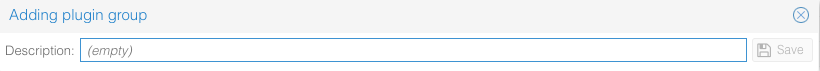Difference between revisions of "Creating plugin group"
Jump to navigation
Jump to search
| (3 intermediate revisions by the same user not shown) | |||
| Line 1: | Line 1: | ||
| − | In order to add a new plugin group, click on the "'' | + | In order to add a new plugin group, click on the "''Add''" button: <i class="fa fa-plus-circle"></i> |
| − | |||
| − | This leads you to the "'' | + | This leads you to the "''Adding plugin group''" form. You have to give the new plugin group a unique name. |
[[Image:Insert plugingroup.png]] | [[Image:Insert plugingroup.png]] | ||
| − | After submitting the form, a new | + | After submitting the form, a new plugin group has been created and will be listed in the plugin group list. |