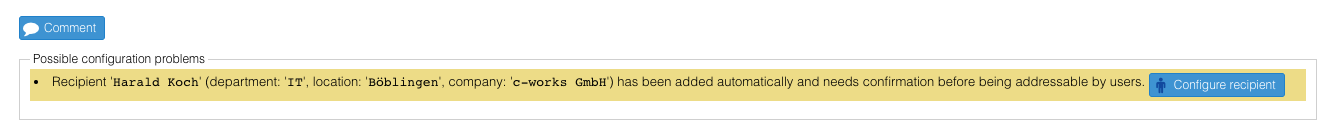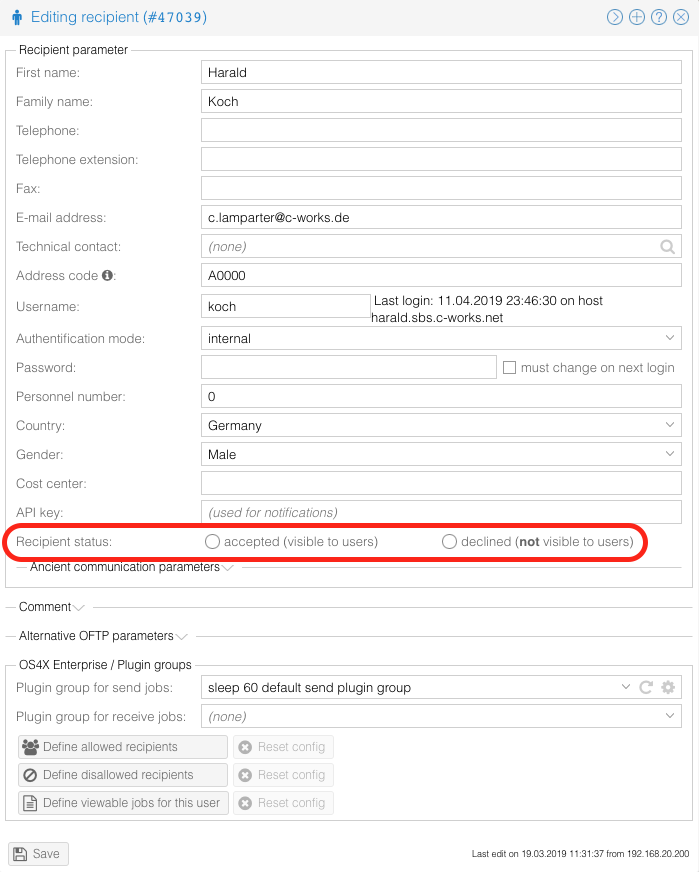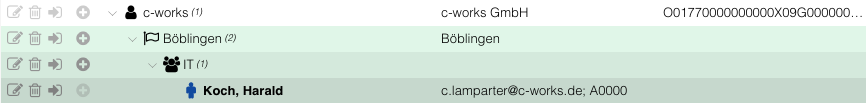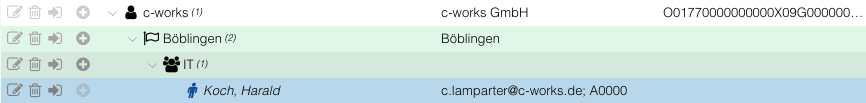Difference between revisions of "OS4X plugin os4xplugin engdatv2 decode"
| Line 41: | Line 41: | ||
The two options have the following meaning: | The two options have the following meaning: | ||
*Accepted: this acknowledges the user in the created form. It acts like it has been created manuelly in OS4X. | *Accepted: this acknowledges the user in the created form. It acts like it has been created manuelly in OS4X. | ||
| − | *Declined: the person will not be visible to end-users, but stays in the database in the mode "declined". You can change this status at any time in the future, the configuration button will be displayed when clicking on this user in job lists | + | *Declined: the person will not be visible to end-users, but stays in the database in the mode "declined". You can change this status at any time in the future, the configuration button will be displayed when clicking on this user in job lists. |
Not accepted or declined entries will be displayed in "'''bold font'''" in the partner list: | Not accepted or declined entries will be displayed in "'''bold font'''" in the partner list: | ||
[[Image:Google ChromeScreenSnapz095.png]] | [[Image:Google ChromeScreenSnapz095.png]] | ||
| + | |||
| + | Declined entries will be displayed in "''italic font''" in the partner list: | ||
| + | |||
| + | [[Image:Google ChromeScreenSnapz096.png]] | ||
== Return values == | == Return values == | ||
Revision as of 10:35, 30 October 2014
Purpose
Recognize the ENGDAT abstract file in a job and analyze its content. The ENGDAT abstract file is separated into different segments, the following are taken into account:
- UNB: Address code of recipient and sender
- MID: Output of the document ID
- EFC:
- Filename
- File sequence number
- Compression
- Format (Plaintext & ODDC77 encoding)
- FTX (free text, comment; both for job and single files supported)
The plugin marks the found ENGDAT abstract file with the XML attribute "type=ENGDAT" in order to let it be deleted by the remove ENGDAT plugin.
If a file is marked with the compression type "gzip" in the field EFC4891, the following checks will be executed:
- Is the file really a GZIP compressed file?
- If yes: is the suffix of the file "
.gz"? If not, the suffix will be appended to the filename as long as no other file with the same name exists. - Decompression of the file.
- The name of the file in the ENGDAT abstract file (without the suffix "
.gz") will be modified, so the original filename is available.
Requirements
- OS4X configuration file
/etc/os4x.confexists or the file pointed to via the environment variable$OS4X_CFGFILEexists. The referenced configuration file defines the used database, from which the temporary directory and license information will be extracted.
Configuration
- "automatic sender learning" can be disabled.
- if "automatic sender learning" is activated, newly added entries can be configured to be confirmed by an administrator.
- if "automatic sender learning" is activated, a list of companies is configurable for which the confirmation of newly added entries will be done without confirmation by an administrator.
- automatic decompression of files can be activated.
Automatic sender learning
When a sender is found in the ENGDAT abstract file, it will be searched in the job sender's company. If it does not exist within this company, it can be created automatically (via "automatic sender learning" mechanism). If this is the case, the whole hierarchy of the sender person (including location, department and person) will be created. If one of the hierarchy level already exists, it will not created again, the existing entry will be re-used.
If "confirmation mode" is turned on, the newly created entry will not be addressable by end-users (say: when searching for that entry for creating new send jobs) it will not be available. The entry will be listed in the administrative web interface in the section "Possible configuration problems" in the "Welcome" tab:
The included button in the message leads the administrator directly to the created person, where he has the ability to accept or decline the person:
The two options have the following meaning:
- Accepted: this acknowledges the user in the created form. It acts like it has been created manuelly in OS4X.
- Declined: the person will not be visible to end-users, but stays in the database in the mode "declined". You can change this status at any time in the future, the configuration button will be displayed when clicking on this user in job lists.
Not accepted or declined entries will be displayed in "bold font" in the partner list:
Declined entries will be displayed in "italic font" in the partner list:
Return values
- 0: everything OK
- 1: wrong arguments or configuration file not readable
- 2: database connection error