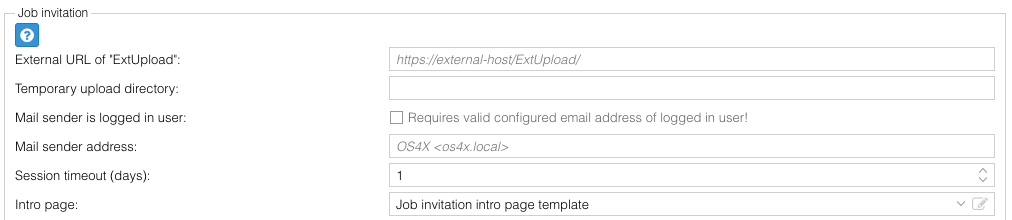OS4X internet job invitation
OS4X Enterprise offers a mechanism to invite persons via email address to upload data to your OS4X installation, so incoming jobs will be generated. This easy-to-use mechanism is integrated in OS4X Webaccess.
Requirements
For this feature, you need:
- OS4X Enterprise license
- OS4X Release 2017-01-11 or newer installed
- properly configured mail transfer agent for mailing purposes (for OS4Xvirtual users, see the documentation OS4X VMware virtualized image - mail configuration)
- PHP 5.3.7 or newer for security options
- optionally: Apache webserver module "mod_rewrite" active
Configuration
In order to enable the feature, navigate in the administrative web interface to "Configuration" -> "OS4X Enterprise" -> "Webaccess" and activate "Enable job invitations via internet?":
By default, the option for invitation is disabled. The configuration options have the following meanings:
- External URL of "ExtUpload": OS4X Enterprise offers a special web application "ExtUpload" (in a seperate directory, "
ExtUpload" in the web server root directory), which needs to be available to external communication partners. Side note: using Apache & mod_rewrite, you can write specific URL rules which have a nicer name for external partners. - Temporary upload directory: this is the directory where invited users will create subdirectories containing their uploaded files. Also see "splitting installations" below.
- Mail sender address: With this optional setting, you can define the SMTP "From:" field in the sent mail.
- Mail templates (german & english): Absolute path to a file containing the text for the sent mail. See below for usable variables in this mail text.
- Send as HTML: the generated mail will be sent as HTML email.
- Mail subject (german & english): The mail subject.
- Session timeout: invitation sessions are valid for a configurable time frame. With this value, you can define the maximum validity time.
- Encrypt/Compress session information: the session information of invitations include the expiration date and the invitee numeric database value. This information can optionally be encrypted and/or compressed.
- Intro page: The optional content of this HTML field is being included in the header of the ExtUpload web page. Any valid HTML code is allowed.
mod_rewrite
In order to have nice URL names, you can use "mod_rewrite" to beautify the URL. The following rule defines that all URLs "http(s)://somedomain.tld/ExtUpload" are forwarded to the corresponding web site:
<IfModule mod_rewrite.c> RewriteEngine On RewriteRule ^ExtUpload /ExtUpload [R=301,L,QSA] </IfModule>