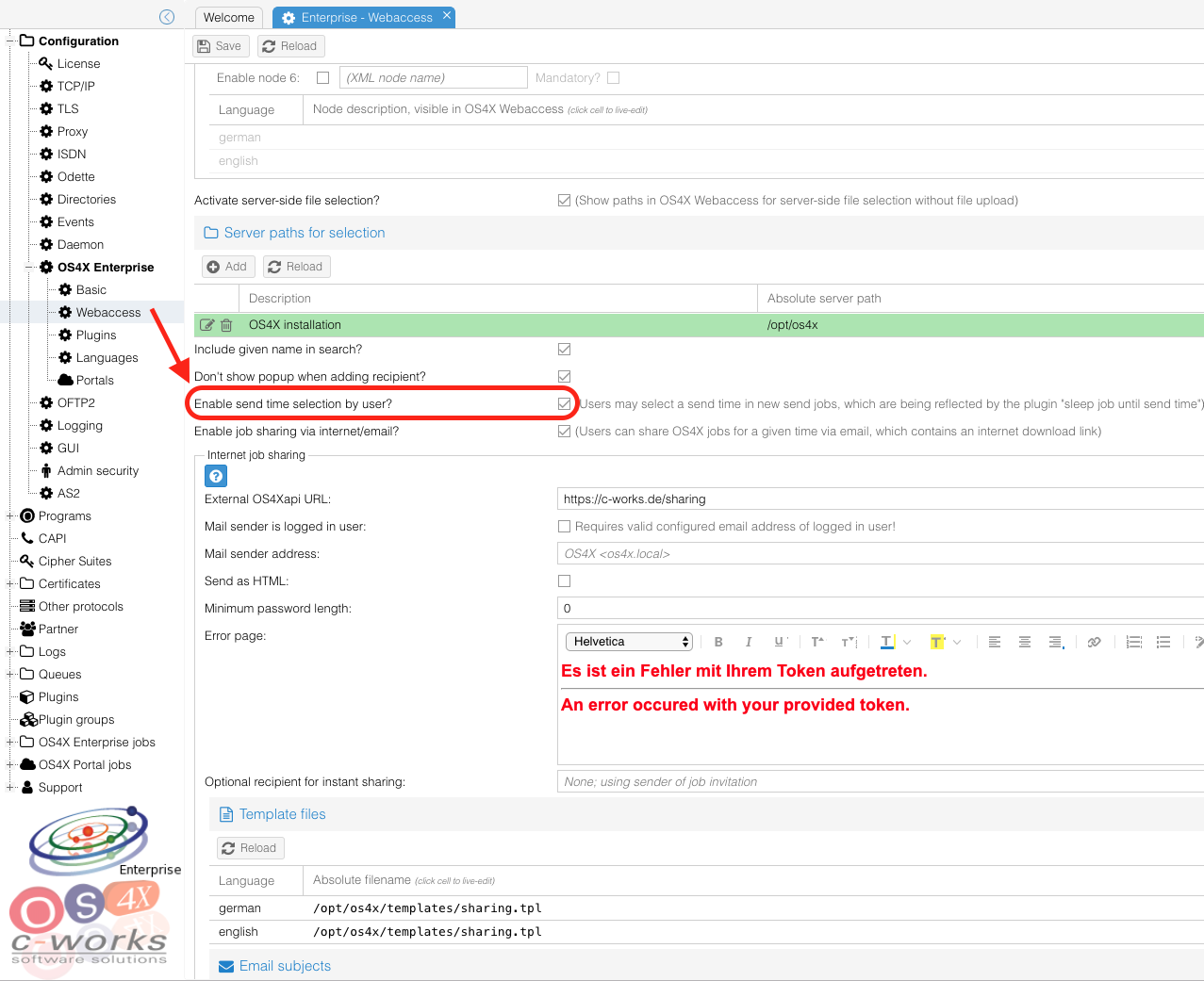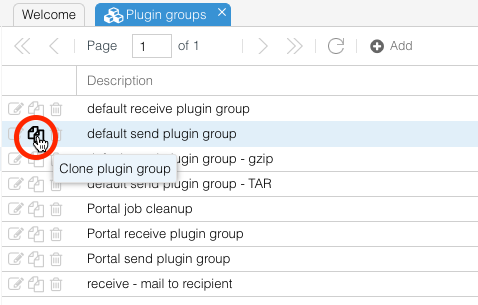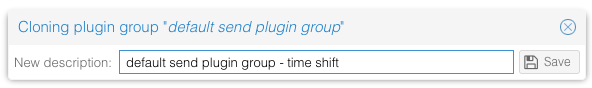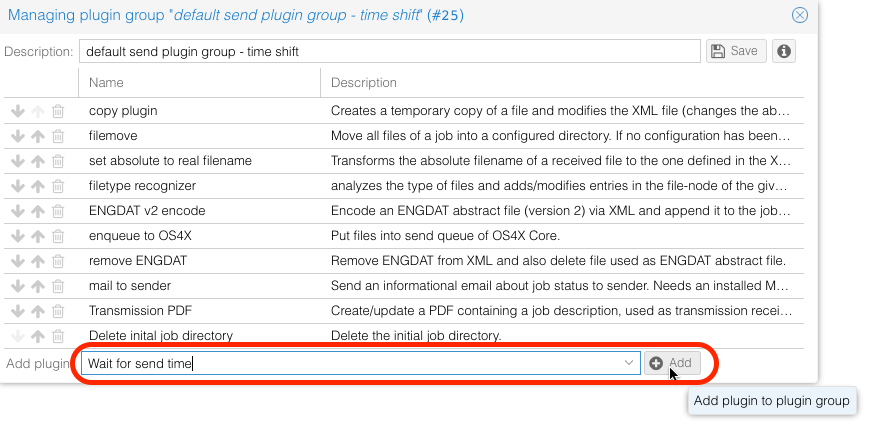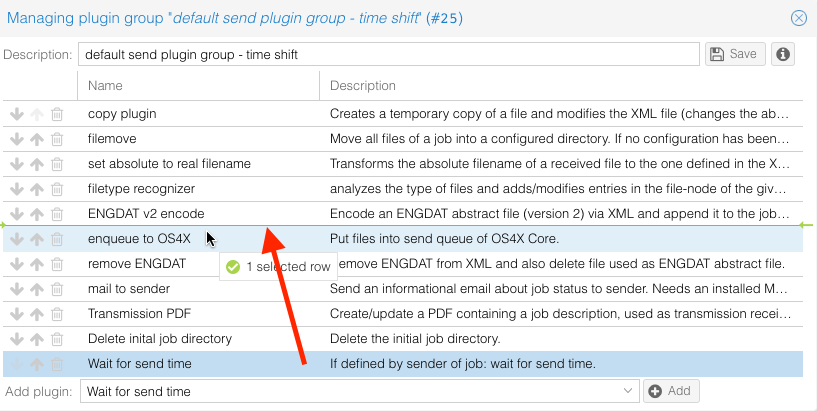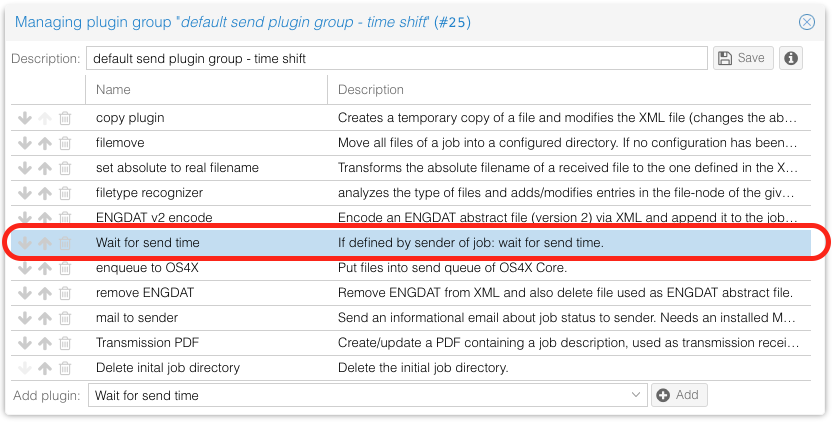OS4X Enterprise - job processing at given time
It may be needed that an OS4X Enterprise job is being sent at a given time, configured by the initiator of the send job. For that reason, OS4X introduces a solution for time shifted job processing.
Requirements
For this feature, you need:
- OS4X Enterprise license
- OS4X Release 2015-02-24 or newer installed
Configuration
The configuration consists of several parts. These are:
Webaccess configuration
Enable the configuration option "Configuration" -> "OS4X Enterprise" -> "Webaccess" -> "Enable time selection by user". Save this configuration.
Configure plugin group
In order to support this feature the plugin group running for outgoing jobs must contain the plugin "Wait for send time" before the point of processing you want to execute after waiting time. This will surely be the transmission plugin, used for transferring files. Technically spoken you can insert the plugin at any position you want.
For a better handling, clone your existing plugin group for sending tasks and give the clone a unique name:
Then, edit your cloned plugin group and add the plugin "Wait for send time" to the plugins, position it by drag&drop at the requested position where you want to wait for given send time (normally: before "enqueue to OS4X"):