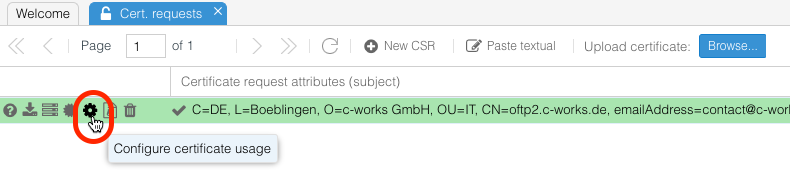OS4X Core - Regenerate certificate request
Jump to navigation
Jump to search
In case of an expiring or expired certificate, you need to re-request a certificate at a given CA. Using OS4X's built-in capability to regenerate a certificate signing request (CSR) from an existing certificate gives you an easy to use way to do this task.
Find certificate
In order to re-request a certificate signing request, navigate to the administrative web interface to the menu entry "Certificates" -> "Cert.request". In the new panel, search your certificate you want to use for regenaration and click on the "gear" icon File:Cog.png (labeled as "Use certificate of CSR ..."):